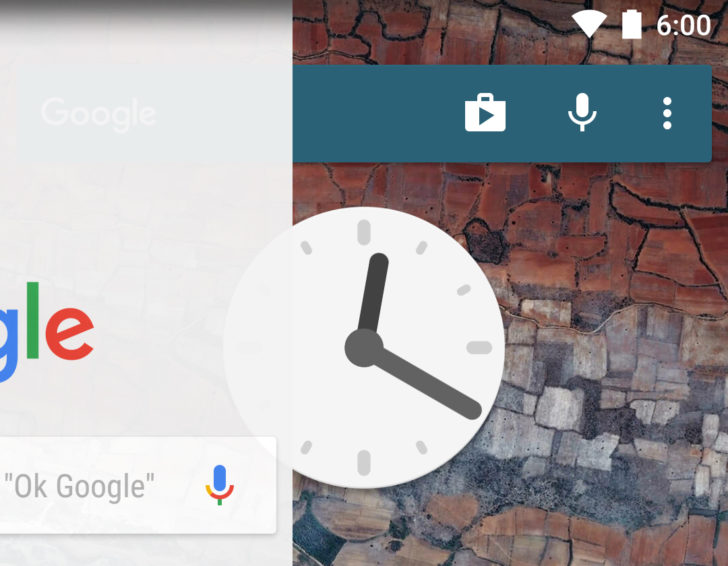Action Launcher 3 has recently witnessed a major update with a host of improvements to an already popular app. There would be various improvements, new features, tweaks and fixes in this update. For example, there are considerable improvements such as the inclusion of fast scrolling in the All apps drawer, an enhanced widget selector, infinite size folders, and much more. Below is the list of all new improvements done under this update.
- NEW: Update base code to Android 6.0.1’s Launcher3 code. Notable usability enhancements include the addition of fast scroll in the All Apps drawer, a much improved widget picker and infinite paged folders and more. This base code upgrade also sees a year’s worth of Google’s bug and stability and performance fixes.
- NEW: Can select pure black color via Quicktheme.
- NEW: Option to disable the Quickdrawer (Settings -> App drawers -> Quickdrawer).
- NEW: Option for enabling dark icons on the status bar (Settings -> Display -> Dark status bar icons). Note: requires Android 6.0 or later.
- NEW: Option to enable overlapping widgets (Settings -> Desktop -> Overlapping widgets).
- NEW: Add shortcut to jump straight to the system’s device storage browser (requires Android 6.0 or later).
- NEW: Option to enable Google Now integration (Alpha). Note: REQUIRES ROOT. Please see FAQ for full details. Option will appear in Settings -> Desktop -> Google Now integration (Alpha) for rooted devices only.
- IMPROVEMENT: Reduced app’s memory usage. Especially apparent when using an Icon Pack and/or Smartsize icons.
- NEW: When dragging existing Home screen items, display Edit and Uninstall shortcuts.
- NEW: Add shortcut to jump to the settings via the System Settings -> Apps -> Action 3 app page (requires Android 7.0).
- IMPROVEMENT: Samsung Knox support.
- BUG FIX: Don’t display Shutters on Quickedit when Shutters are disabled.
- BUG FIX: Importing from TouchWiz’s launcher works when running Marshmallow.
- IMPROVEMENT: Engaging Quickedit with many icon packs installed is both much faster and more reliable.
- IMPROVEMENT: Use high-res Google icon on the Quickbar.
- BUG FIX: Newly installed apps will apply the current icon pack’s icon.
- BUG FIX: Countless other stability fixes.
This update simply means that various elements there we’ve become familiar with will not be available in Action Launcher. For example, infinite sizes folders, an improved widget picker, and more. In addition, it ensures enhanced stability and updating fast in future.
The big thing about this update is in the integration of Google Now. With this, you can easily slide to the left from your first home screen panel to launch Google Now. For this feature to work, you will be required to make Action Launcher a system app, which is not a difficult job, as long as you are rooted.
But dealing with a root feature is a difficult job. To avert that, you won’t see the Google Now option in the app unless you’re rooted. It will also be shown as an alpha and won’t be taken as a core feature of Action Launcher. It’s just a boost for root users.