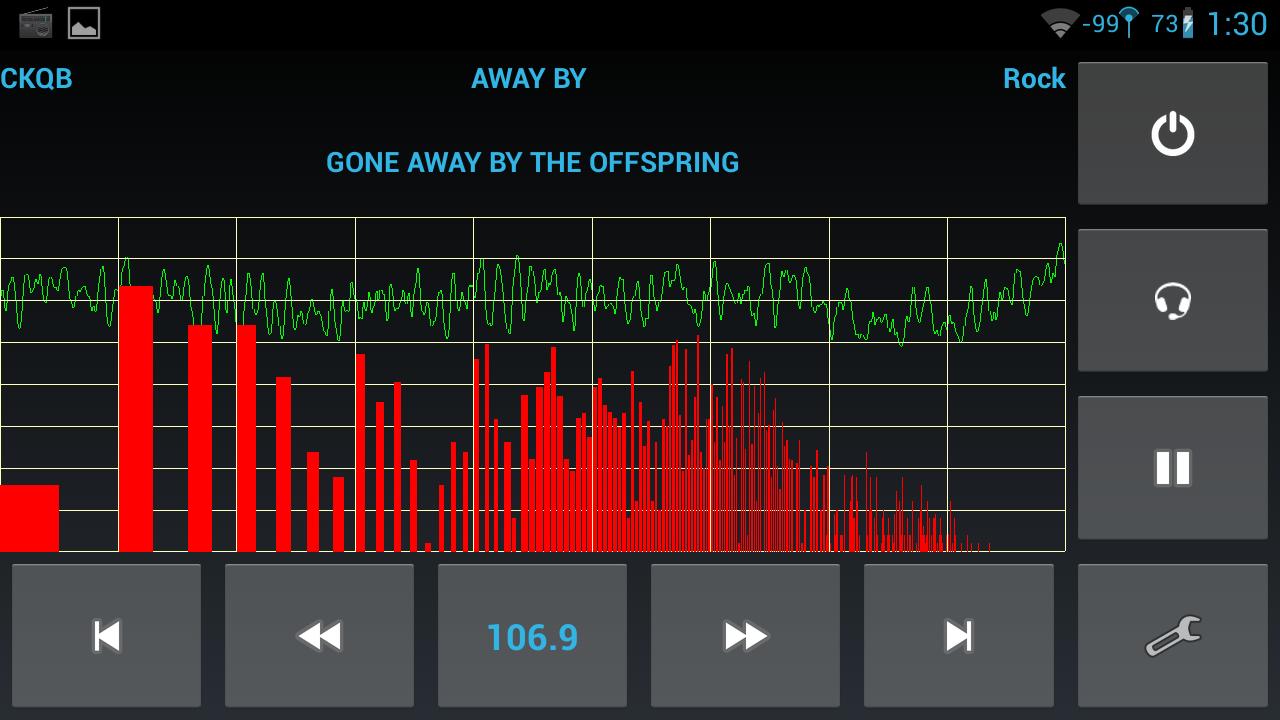Do you know that your smartphone has a hidden FM feature? Though this is not an exclusive feature, it is always an advantage to have FM in a phone that makes you enjoy music easily.
But to rev up your mood you must need to know how to activate it. Well,don’t worry!As I am going to tell you how you can make the most of this feature on your smartphone. It is quite strange to know that smartphone manufacturers don’t tell customers about this feature. Well, there is a reason, though.
In the Qualcomm LTE modem, the option to radio access is quite standard and common in all leading smartphones. The reason behind this standard option is due to the fact that a large number of smartphone users love listening to FM on their devices.
And it is quite easy to disable to radio chip than employing different modems for phones sold in different regions. Though manufacturers can choose to globally activate the chip, the burden is on individual owners to unlock the FM radio on their smartphone. In regard to carriers, AT&T, Sprint, and T-Mobile are gradually moving to enable the feature, but Verizon is not. And Apple is totally reluctant in doing so.
There is no specific reason available and there are various theories prevailing around. Some companies claim they don’t consider an FM radio as an exclusive feature or something consumers would actually wish for. On the other hand, critics argue that the genuine reason is the monetary incentive for not enabling them. Because doing so would discourage people from using streaming services, which makes money for everyone associated.
How to Unlock the FM Tuner
If you have a smartphone and carrier that has decided to enable the chip, accessing the FM tuner is no big job. You only need two things: an app called NextRadio that permits you to use the FM chip, and something to act as an antenna such as an earphone. It is important to note that NextRadio has released a list of supported devices and carriers.
After you confirm that your device supports NextRadio, go and download it. You can also download the app to check if your phone is compatible by detecting the chip.
If the app finds an activated FM chip, you’ll need something that can act as an antenna. This is easier than it appears. You can use just anything that you can plug into your device and has a wire. That means you can use your headphones or a wired speaker.
You can either use the headphone to listen or direct the sound to your phone’s speakers too. Unluckily, Bluetooth is not supported.
What If Your Smartphone Doesn’t Have That Chip
If this is the case, there is nothing much you can do at your end. If you choose to go long, though, you might get it through. Listening to FM is a great option for those who travel in area with poor data connectivity as listening to FM doesn’t require internet.