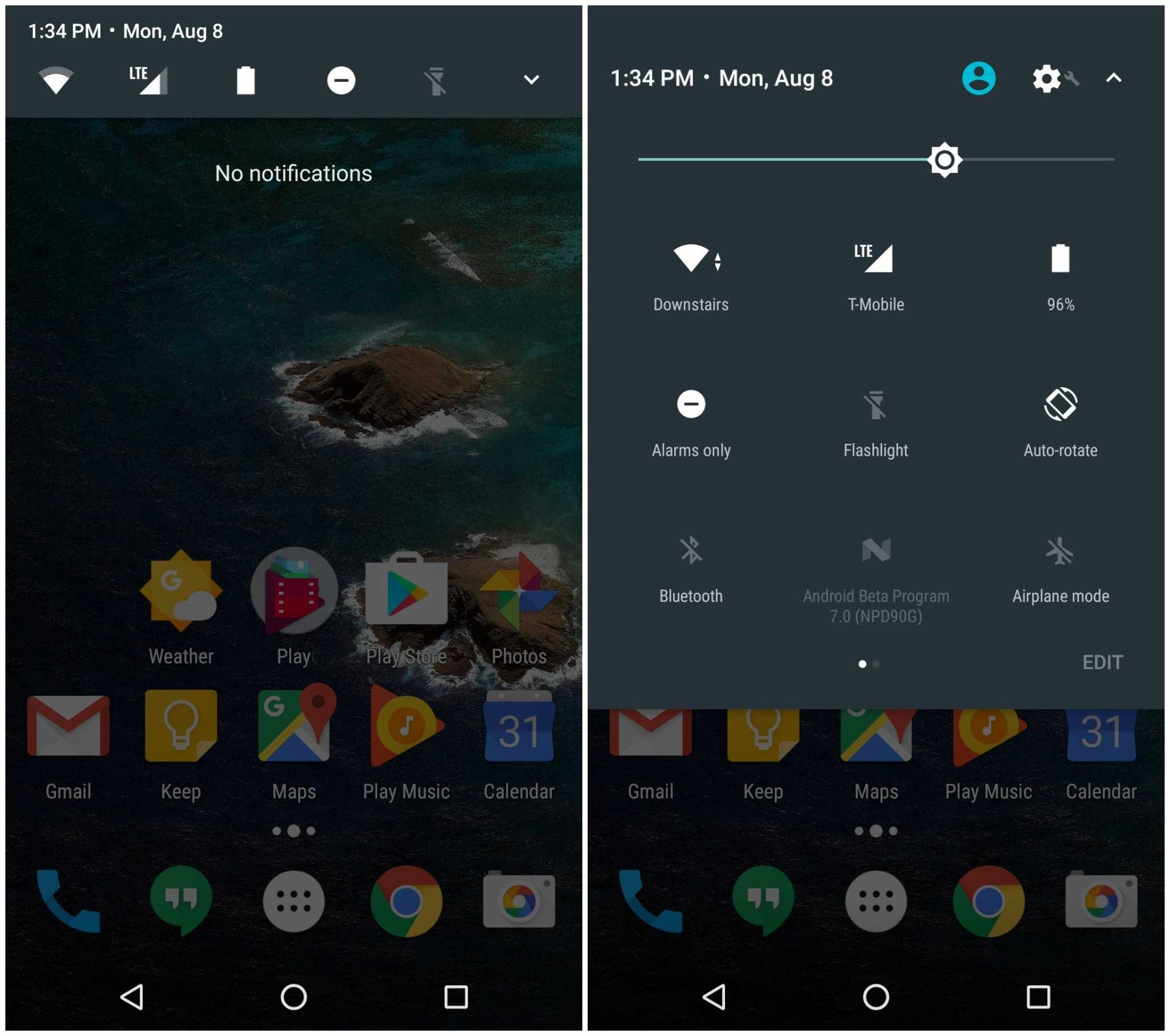The introduction of Quick Setting Tiles API in Android Nougat 7.0 was done to enable developers and third-party apps to modify drop-down toggles, which are the most feasible and user-centric ways of changing settings on Android. Since its launch, the API has been extensively used to explore more options and add shortcuts to the Quick Settings.
In this article, you will get to know about the apps that use the Quick Settings Tile API. Though there could be many, the most effective ones are listed here. But before I begin, it is important to understand that to add new tiles, you need to drop down the full Quick Settings panel, tap on Editor the pencil icon, given the version and OEM skin of Android you’re on, and scroll down to check all the tiles that you can add, then drag the ones you want to the top.
Customizable Multipurpose Tiles
Quidgets

If you like widgets but don’t want them to jumble up on your home screen, Quidgets enables you to allocate tiles to launch any widget you want. You can customize a few tiles to your preferences and the widget appears in a white frame when tapped, but besides the small visual change, dealing with it is pretty much same like you were on your home screen.
QuickTile Quick Settings 7.+

This app is much like a flow builder for your Quick Settings tiles. You can build cycles of various actions that occur in sequence and assign one tile to activate the entire cycle. Some of the actions included are modifying the device’ settings, launching an app or an activity, making a phone call, text-to-speech readings, creating Calendar events or alarms, and more.
Single-Purpose Tiles
Ringer Modes – Quick Tile

In Android, you can change your phone’s volume for calls, notifications, and media using the volume buttons. But if you want to directly switch to vibrate-only or to silent using just one button, Ringer Modes Tile is meant for that.
Caffeinate

Launched in CyanogenMod (RIP) 13, the “Caffeinate” tile allows the users to keep the display on for a few minutes before it gets off and relapses to the general auto-sleep inactivity time. This app generally makes the screen active for 5 minutes and tile moves to a counter to indicate the left over time.
ScreenFilter in Quick Tile
It is very much similar to other blue filter apps that cover your screen to suppress certain colors. However, this gives more space for customizability in the form of color options to filter out. Using this tile, you can easily activate or deactivate it.
Camera Quick Settings Tile

Though there are endless camera apps available that make camera usage simpler, this app takes camera experience to a higher level. For example, you can quickly take a selfie using the front cam or a pic with the rear cam right through the Quick Settings. The result comes out in the form of a notification that you can choose to view, share or remove.