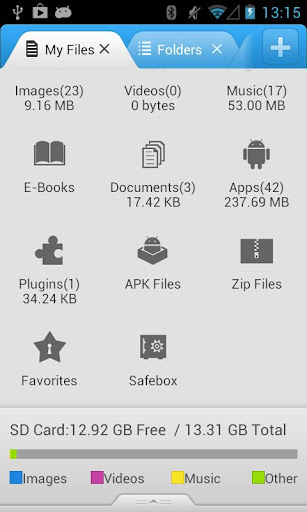If you’re searching one of the best file, then you can download File Expert for Android, it is an excellent file manager which has root explorer included. The File Expert app has two versions, one is for free and other is the paid version. With a lot of features, File Expert including the option to create backup Android apps as apk files. You can use the File Expert application for managing your files on your different devices, smartphones, PCs, tablets and cloud storage servers; also you can use it for share different files with your friends over Wi-Fi.
File Expert support multiple language, and has around 6 million of download worldwide, with this app you can easier to have access to your, images, videos music files, personal documents, apk files, different archives, favorites, applications.
With this application, you have access to your smartphone SD card, internal storage memory and to the external SD card. It is a power file manager which supports all the basic operations (Copy, paste, cut, sort, rename, hide, create shortcuts, and so on). It has several search SD card with many operations on search results, has notable features like FTP Sharing, NFC Tapping & Wi-Fi Direct Support, Wi-Fi Send, Root access to system folders, Cloud Storage and so on.
If you want enjoy a full experience with File Expert, then you should purchase the File Expert Pro key plugin from the Google Play.
The Pro version comes with a lot of pro features like, root explorer, memory manager, safebox, silent install/ uninstall and others many options.
It has a user manual too, and it needs it, considering the number of features it comes with.
Some of the features include using it as a sharing server over Wi-Fi, so your friends can access your files, Text Viewer, Image Viewer, SD card search function, File Picker, Theme support and Thumbnails.
It’s been downloaded over 6 million times, and it has mostly positive reviews, being recommended by most of its users.
File Expert can help you manage your cloud accounts, so you don’t have to install various applications for all your cloud hosting accounts. You can also access SMB, FTP, SFTP, FTPS, and WebDAV using this application.
You can send files through NFC, WiFi and WiFi through using File Expert, which is a much faster way than through Bluetooth.
The App manager function allows you to install, uninstall, backup and restore apps from your Android device. Apps are backed up as apk files and can be even restored on other Android smartphones.
If you want to get more information about File Expert application, then you can visit the developer website from here, where you can download from there or you can use the below link to download directly from Google Play Store the File Expert for Android app.
Download File Expert here.