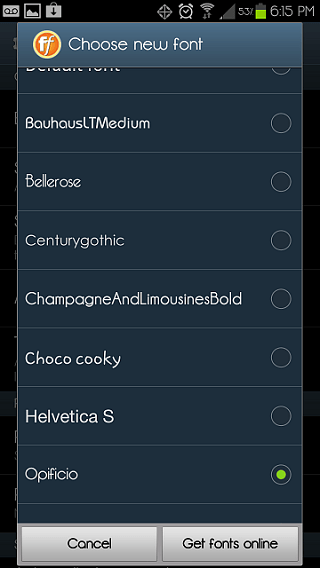Today we will introduce you a pleasant 488 collection of fonts available to download for your Samsung Galaxy Android devices.
The Android OS has a lot of features, and an excellent opportunity for its users is that they can change their default Android font that it is used to the Android Operating System to show all the text.
So, if you get bored to use the same font always for your Android smartphone this extraordinary collection is a must have for you to make your smartphone or tablet more fashionable.
The custom options and a veritable font collection are probably available when you are flashing on your device a custom ROM that has integrated a fonts data base on it, but after you download this 488 fonts putted in one collection, you’ll see that isn’t necessary to change the OS only to change the fonts.
The main advantage is that the fonts can be installed in one Android device without this has been a rooted device. So, installing this new set of fonts doesn’t require root rights to be installed.
The installation of this new set selection of fonts for almost all Samsung Galaxy devices is remarkably easy.
- First you need to download the font pack from the below link and save it in your PC. ( it is possible to be downloaded directly on your Android device)
- After the download is completed, connect your device to the PC using its USB cord.
- Now transfer the downloaded pack to your device’s SD card.
- Use a file manager application to navigate and install the same. Browse the transferred apk file and tap on it to install, just like other apk files.
This great collection named FlipFont apk file was developed by a senior XDA member named Winb33, he has been integrated 488 fonts in one single pack, collected all the fonts from different source and now thanks of him we can enjoy of this great work.
So, in conclusion this font collection doesn’t require the root rights on your Samusng Galaxy device for installing. It is a impressive collection that combined 488 fresh new fonts around world wide.
All the fonts have been tested only on Android 4.1.X based firmware, Android 4.0.X based ROMs and isn’t tested for Android 4.2.X based ROMs.
Download the latest Samsung Galaxy android fonts XDA-POWER. FONTS.apk
Like I said before after you downloaded the fonts pack, transfer it in your smartphone or tablet SD card. Open the transferred file using any file explorer manager application such as Astro File Manager. Tap on it and confirm its installation.
To change the fonts and choose a new one you should go to the following path: Settings> Display> Font Style select your favorite font and tap for installing the same.