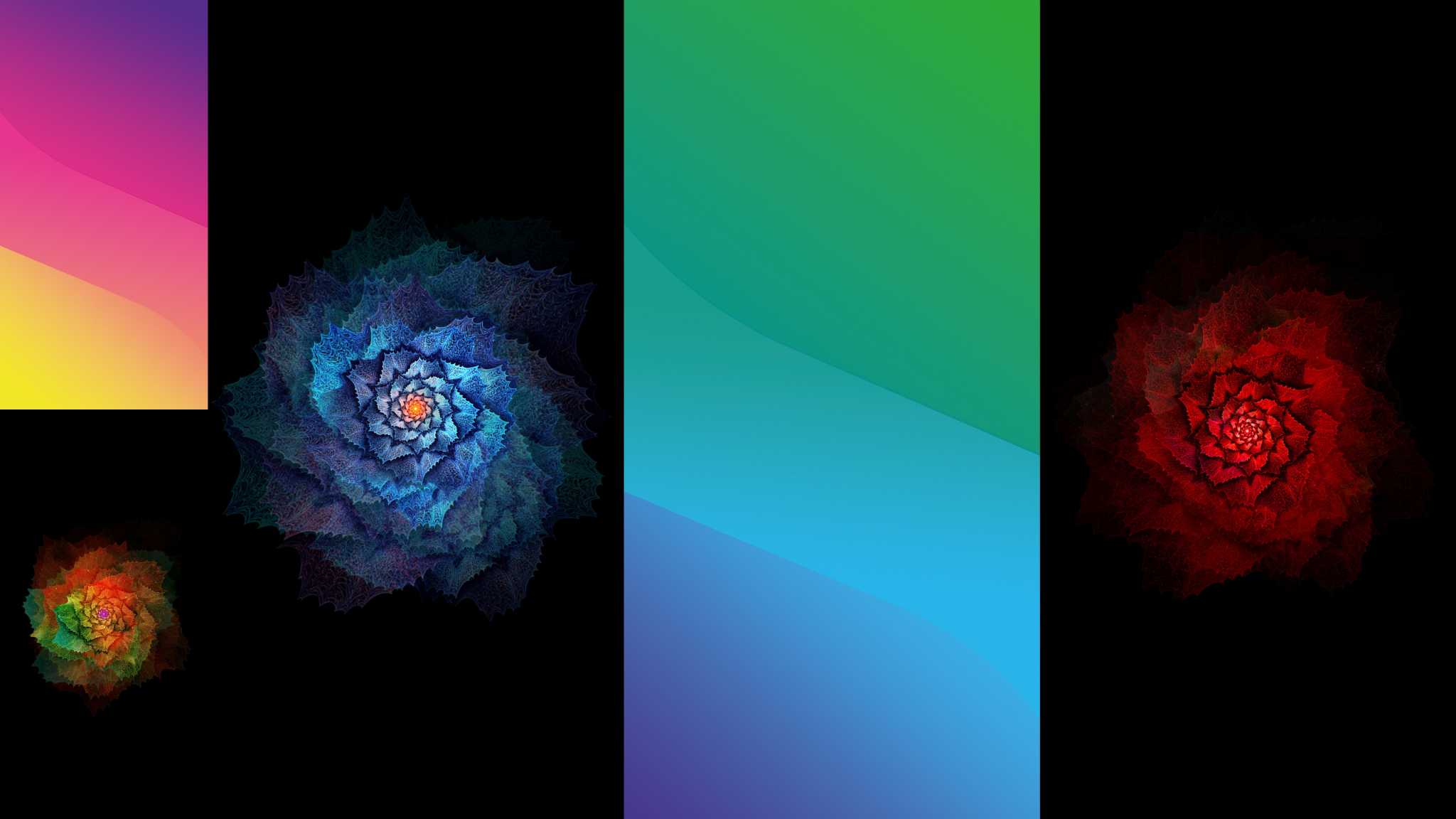Oppo, the Chinese smartphone brand known for making considerably cheaper phones than most mainstream brands, have gained popularity in developing countries where people get more value for
what they pay.
Oppo R9 and R9 Plus, come with high-end hardware configuration and are “selfie expert” smartphones as the manufacturer has been marketing them. These devices come also with beautiful wallpapers with the purely fresh look.
If you use any other Android device, this doesn’t mean that you cannot enjoy the Oppo R9 and R9 Plus wallpapers. Fortunately, we get our hands on them and now you can download them from this post.
The 5 brand new wallpapers that that come on the Oppo R9 and Oppo 9R Plus—are just amazing and will look good on any Android smartphone you have to try them on your device and bring something new on your screen. The stock wallpapers have a 1080 x 1920 pixel portrait resolution.
To take Oppo R9 and Oppo 9R Plus stock wallpapers on your Android device follow the below steps:
- First, download the wallpapers in a single zip from
this link to a computer. - Then choose the preferred folder location for the wallpapers from the zip file; and once you have found it, extract them right away.
- Use your devices’ USB cable and connect it to the computer in order to transfer the wallpapers to your current Android device.
- Once you transferred the wallpapers you can disconnect the Android device from the computer.
- Next, you need to enter into your device Settings option.
- Now you can select an image from the new Oppo R9 wallpapers.
- Finally, you just have to tap OK or Set Wallpaper button to confirm your new wallpaper selection and you can enjoy the changes.