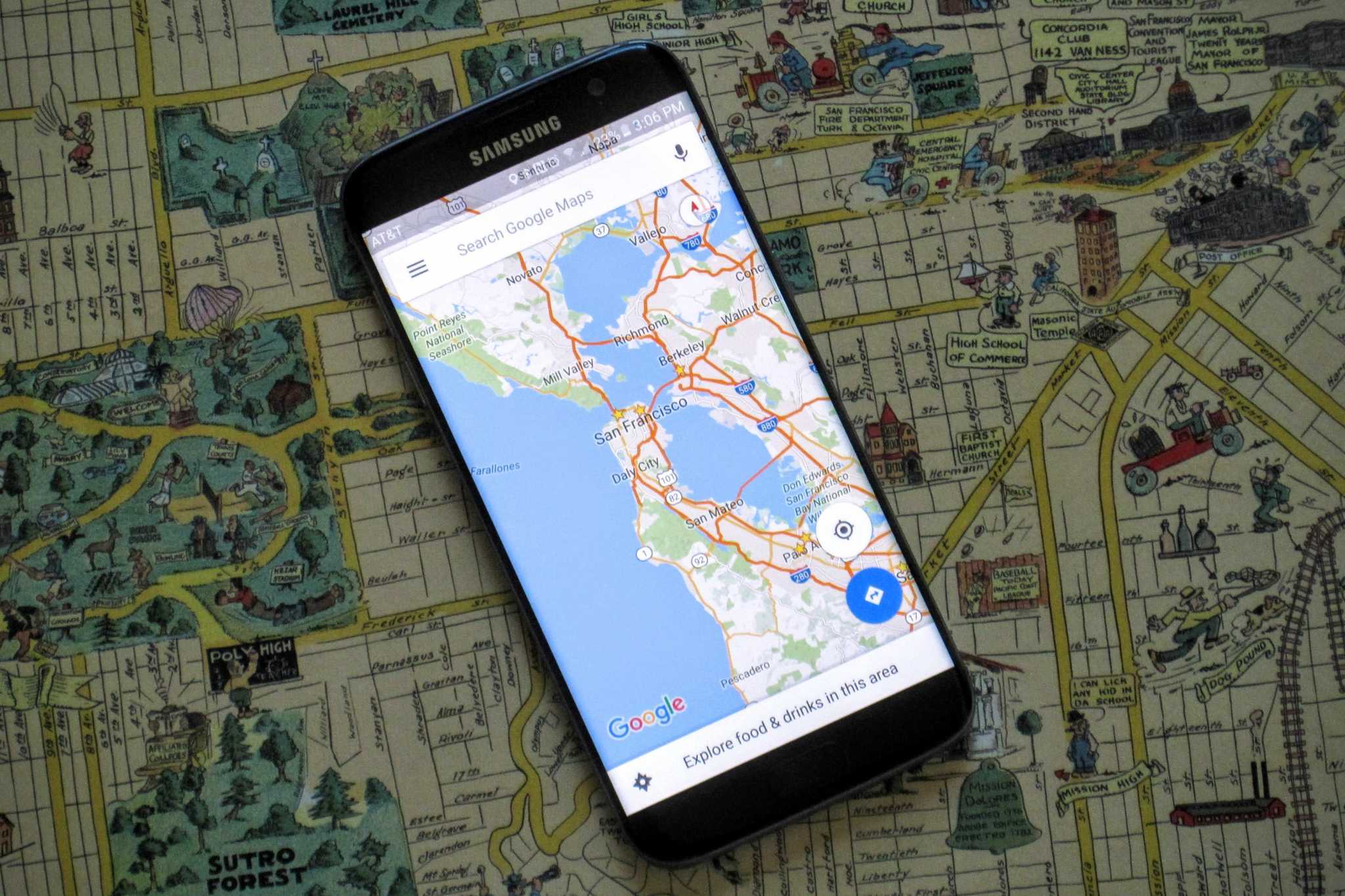The latest version of Google Maps has been released recently. For most of the users, it may not be of high significance but there is an interesting feature for some high-level members of local guides program. Those who are eligible for this can choose to create custom lists of saved places. For others, there’s a new notification for local traffic and voice commands to dodge toll roads, highways, and ferries. There are also a few new things that are worth checking, such as integration with another service, another teaser about ordering food, and more.
What You Get
- Traffic nearby notifications
- Voice commands to dodge tolls, ferries, and highways
- Lists (only for Local Guides level 4+)
The notifications display under Settings has a new option appearing near the bottom of the list. This is named as “Traffic nearby,” and it is entirely different from “Traffic from nearby events” placed few steps above it. Its definition clearly mentions that it will provide warnings related to the traffic conditions surrounding you.
This feature was earlier seen in a teardown of v9.32. It is a very simple feature, but users can look at that post to see some of the messages that might come out when there is a message from the Maps.
Create list of places (Local Guides 4+)
Google has always found to be inclined towards offering more value for local guides since its launch. One wonderful example in this regard is the Google Trips app launched few months ago. The newest addition is great for users to create custom lists with places they want to save. It’s very much similar to “saved” list under your places, but with an extra advantage that entries can be added into your own custom lists. There are three default lists right from the start: Favorites, Want to go, and Starred places.
Also Read: How To Delete Your Google Search History
Also Read: How To Reduce The Battery Drainage In Samsung Galaxy S6
However, lists are exclusively meant for level 4 local guides, but will definitely become ready for everyone after being examined thoroughly. Members of the program got an email with a teaser for lists and a description that they would be receiving initial access. If you wish to be a part of the club, it’s time to begingiving those reviews, answering questions, and posting pictures.
Voice Commands To Avoid Tolls, Ferries, And Highways
If you don’t wish to avoid ferries, toll roads, or highways during your trip, those choices must be entered each time.
A majority of users would like to have these Settings continue for each new session; unluckily, that’s not happening yet. There’s a new stand-in that may turn out to be really good. To use it, just tap the microphone and speak one of the key phrases:
- “Avoid toll roads”
- “Avoid ferries”
- “Avoid highways”
On confirmation, Maps will respond back using audio messages. If you don’t want to continue, just say the phrase with the word “allow” instead of “avoid”; and your route will be redefined.
This is a feature not everybody want, but it’s also true that it’s easy to use and quite effective most of the time. As an advantage, since this is a voice command, it’s feasible for use while driving.