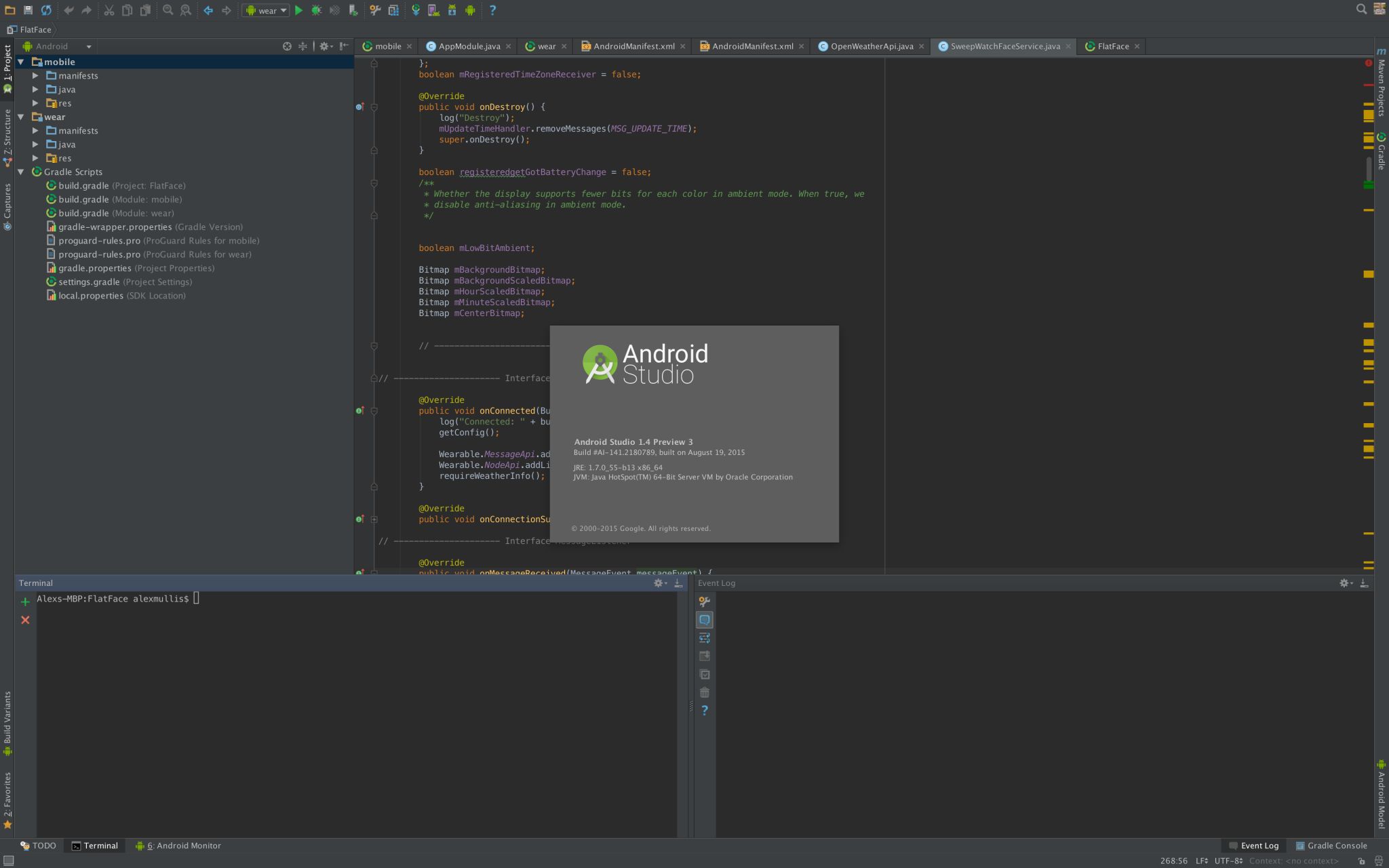Eclipse has been a popular tool for integrated development environment (IDE) and mobile developers favor it when making new apps. Google has provided a plugin for the IDE. Now, post the release of the stand-alone Android Studio version 2.2, Google is abdicating support for the older IDE and they will back Android Studio, their own internal project instead.
The move will garner support for Android NDK in Android Studio, and for the future migration of performance tools such as DDMS and Trace Viewer.
It was an anticipated move as Google had already indicated about the possible migration by the year end,” If you have not had the chance to migrate your projects to Android Studio, now is the time,” it said on its Android developer’s blog.
In the Google Developer’s blog it says: “With the release of Android Studio 2.2, the time has now come to say goodbye to the Eclipse Android Developer Tools. We have formally ended their support and development. There’s never been a better time to switch to Android Studio and experience the improvements we’ve made to the Android development workflow.”
If you are confusing with the eclipse of Eclipse, you are mistaken. Eclipse is very much there and in active development. It is just the plugin that will no longer be supported by Google. Android Studio has a full range of tools present in the Eclipse plugin.
Moreover, it can be downloaded freely on Windows, Mac OS, and Linux. Of course, some developers will find it difficult moving to Android Studio and it is natural. Eclipse has been an all-inclusive IDE and developers have been happy with it. However, Android Studio is a class act as well and moving to it is well worth.
If your previous projects have been developed in Eclipse, you need not worry as they will work perfectly well in Android Studio. Google has taken into account your consideration while working on their new software. Import of projects in Android Studio can be done with the File>New>Import Project menu. Simply bring in any project and begin working. Projects can be imported into Android Studio with the File>New>Import Project menu.