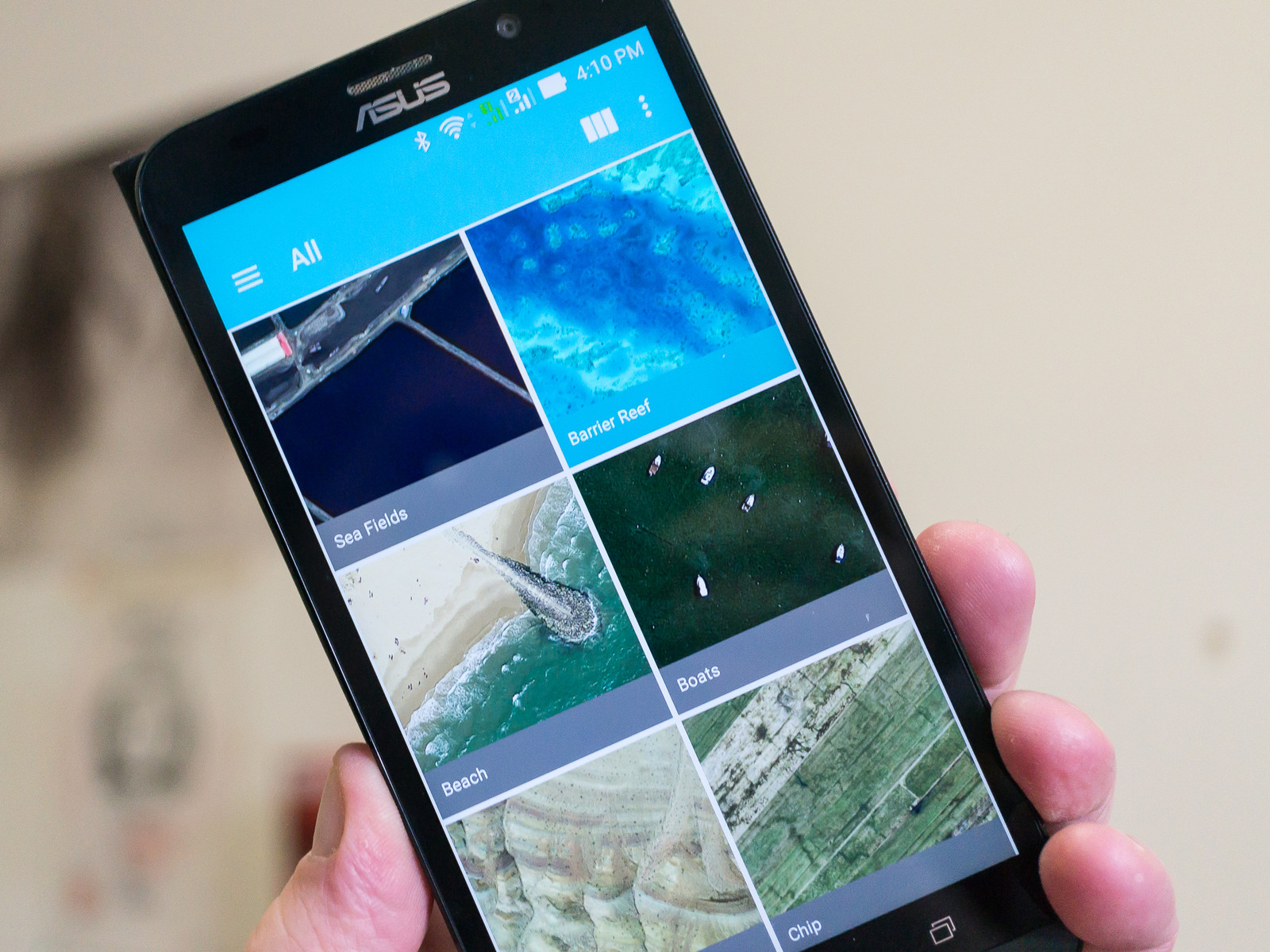Wallpapers give an altogether new look to mobile. But every time you have to do it manually. It’s a bit of a headache, is not it? We are offering some tricks to modify your wallpaper apart from basic methods which you use normally. This is possible to change your wallpaper automatically at a predefined interval –that means your smartphone will take care of wallpaper itself and you find a fresh look every time you use your device. We have enlisted some of these options as given below.
# 1 Wallpaper Changer

Playstore has multiple apps to perform various tasks and probably in the most convenient way. You won’t need to look into Settings and manage every little work. With the help of wallpaper changer app, you can set a pre-defined time in minutes, hours or days or any other interval. You can also resize or crops images. You have the option to change the wallpaper every time you use the phone and can set your wallpapers to appear in a random or predefine order.
You can also try some combinations of different settings. Like, you can choose the Wallpaper Changer as the wallpaper on your device and then compile a group of images via albums tab. It also has a premium version that offers more features which enable to manage different albums.
# 2 IFTTT

IFTTT stands for “If this then what”. It has the ability to rotate selected wallpapers on your smartphone. It’s a service which connects your apps with services using triggers performing desired actions. One of them is – switching the background on a connected Android device.
You need to have an account with FTTT or can sign up for free. Once you’ve signed up for IFTTT, you can choose multiple types of triggers through which selected images can be rotated on your screen. For example, you can select a new photo in a Dropbox folder or a newly liked image on Instagram or a new picture from an RSS feed or something from your Flickr feed, so you can choose any source of your choice.
Although, it can’t be considered as an alternative to a wallpaper changer app, but it gives you a lot of flexibility and offers a variety of combinations to customize the screen of your Android device.
# 3 Arrow Launcher by Microsoft

This app is developed by Microsoft that includes Bing wallpapers updated daily. Users, who are using windows devices, must be aware of this app and the wallpaper on their windows desktop. It also has a unique ability to suggest you with apps based on your location. The more you use the launcher, the better it gets. It is designed to optimize your battery and memory so which make it a good app to have.
# 4 Wallpapers by Google

Apart from all apps, Google also helps you to customize your phone with wallpapers. Just pick a category and get stunning wallpapers every day from Google. If you have Nougat LINK, you can set one for your home screen, and a different one for your lock screen. They have a very wide range of wallpapers selected from the network of Google likeGoogle Earth, Google+ and others.