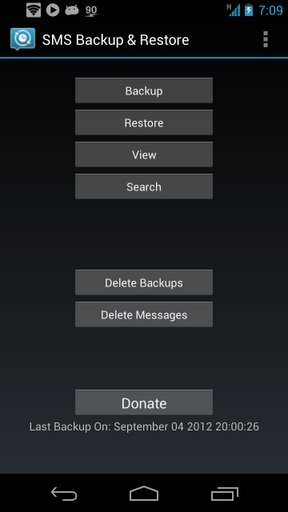Phones have become such an inseparable part of our daily lives that no one can imagine his life without using the top features of the phones. Among all the leading features SMS almost tops the list.
There could be multiple messages in your inbox which you want to save for many months. You don’t want to lose them at any cost. So most of the android users keep on looking for applications that may help them to backup SMS.
For you only I have brought an application will help you to backup SMS
Features for SMS Backup & Restore:
- You can now backup your SMSs in an easy mode through a universal extension, XML format.
- It’s easy to choose a scheduled time to make automatic backup of your SMS in your phone everyday.
- Have a great Option to add an XSL style sheet to the XML file, this thing makes these files to be opened easily with a browser web like Firefox or Internet Explorer.
- The Backup format doesn’t depend on which Android versions you use. The messages can be portable easily from one phone to another, Tested with v1.5 to v4.0.
- An option which permit to select the individual conversations to backup.
- Choose the format for the auto-generated file name.
- Restore SMS Messages with a great option to select the backup file to be restored from the folder.
- View Messages in the backup files.
- Possibility to delete all SMS Messages on your Android Phone.
- Email a backup file.
- Option to delete existing backup files plus an option to delete old files automatically, after specified number of days.
- Import SMS messages from Windows Mobile, from Nokia and from Sony Ericsson.
- You can view and edit on your computer using MS excel the backup files imported from your android.(click here to see how) .
How to Backup SMS on Android.
- First go to access the Market icon on your Android device.
- On the search box of Market store application typeSMS Backup and Restore, and then press on search button.
- When the results appear press “SMS Backup & Restore”, and install it.
- Now wait to finish the installation of program and tap the “SMS Backup & Restore” icon on your Android phone to run it.
- Now a GUI interface will be displayed and go to press “Backup SMS Messages” Button.
- Enter file name and press on “OK” button.
- The application will start SMS Backup process immediately on your android device.
- Press the “Close” button when SMS Backup is completed.
Note: This SMS backup file will be stored on your Micro SD card.
How to Restore SMS on Android with SMS Backup & Restore application
After SMS backup process you have the backup file and now you want to restore one or more SMS messages.
- First transfer the SMS backup file from your SD Card on your Android phone.
- Run the SMS Backup & Restore application and after the GUI application is displayed pressRestore SMS Messages
- Chose a SMS backup file that want to restore and after that press onOk
- The application will start restoring the SMS messages on Android.
- After the restoring process is finished press “Close” button.
Now all your SMS messages are restored from your backup file.
Download SMS Backup & Restore