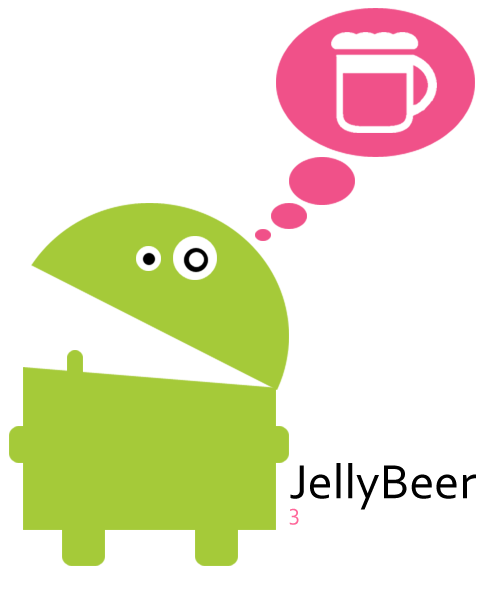The Samsung Galaxy Note GT-N7000 is one of the best and this is why the developers always come with further improvements for this model. We will show you a custom ROM based on CyanogenMod 10 with phone, phablet and tablet UI.
This JellyBeer custom ROM is a mix between AOKP and ParanoidAndroid. The JellyBeer ROM needs your smartphone to run a safe kernel to avoid an eventually device brick.
[AOSP|CM10] JellyBeer-v3.32
This present tutorial teaches you how to install JellyBeer ROM for the Galaxy Note N7000 device.
The Requirements are:
- This guide is only for the Samsung Galaxy Note, model number GT-N7000 device. This is only for instructional and educational purposes.
- Read all the instructions carefully before starting the process. You’ll need a Samsung Galaxy Note GT-N7000 which runs a safe kernel on it and the original USB cable for the connection between the device and the computer.
- The device must have the ClockworkMod Recovery installed.
- The battery must be charged up to 80% level. Backup all your data stored in your device.
- For that, you can use our tutorial backups How to backup your Android device data to the cloud and How to backup your Android device to the local, or any methods you think is safe for you to get a backup for all your files.
Flash JellyBeer ROM for the Galaxy Note N7000
- First, download JellyBeer v3.31 ROM package (JellyBeer-v3.31-n7000.zip) and save it in your PC.
- Second,, download the GApps pack (gapps-jb-20121011-signed.zip) and save it in your computer.
- Copy and Paste downloaded JellyBeer ROM package and downloaded GApps pack to the smartphone’s SD card.
- Now, power off your device, and then boot into ClockworkMod Recovery. For this, you need to press and hold down the Volume Up, Home, and Power buttons, together until the smartphone is booted in the recovery mode. To navigate in the Recovery menu, you can use the Volume keys and to access or select use the power button.
- Take a backup for your current ROM installed in your device. To make this go and choose from the menu backup and restore and then select backup.
- If your device has a ROM other than JellyBeer, select Wipe data/factory reset and confirms this.
- Now, from the Advanced option, select Wipe Dalvik cache, then confirm this action.
- Now, select install ZIP from SD card. Aafter that select Choose ZIP from SD card. Search and select the JellyBeer-v3.31-n7000.zip file.
- Select this file and confirm the installation for starting the flashing the custom ROM in your device.
- Wait until the flashing process is done, after that install the GApps package in your device. When the GApps package inhalation is done, go back and select the Reboot system now option.
That’s all; you successfully learnt how to flash JellyBeer ROM for the Galaxy Note N7000 device.
If you have any issues to understand this tutorial, please use our discussion section and explain exactly what happens.