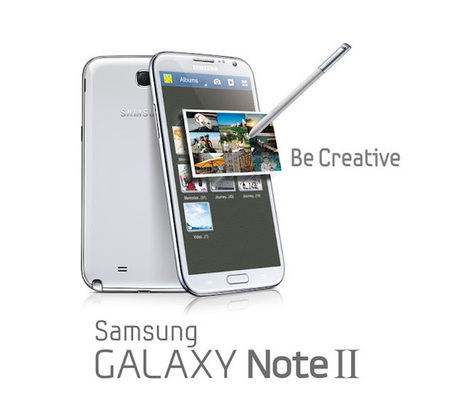If your’re an owner for a Samsung Galaxy Note 2 GT-N7100 deviceand you want to root, install a ClockworkMod Recovery image to have a full access in your Android device.
This work comes from a member of XDA Developers, Chenglu. We thank him for this method.
Pre-requisites:
First, you must know that all instructions listed in this article are only for the Samsung Galaxy Note 2 model GT-N7100.
All informations listed in this article is only for educational purposes. Use this information at our own risk.
- You need the Samsung Galalxy Note 2 GT-N7100 smartphone, and tan original smartphone’s USB cord.
- A computer with a Windows OS installed on it.
- For extracting the rar archives, you’ll need WinRar, 7-zip or Izarc application or other similar programs which can extract this kind of files.
- The smartphone USB drivers installed on your computer, drivers can be installed if you’ll install the Samsung Kies.
- Go to the next path:Settings > Applications > Development > USB debugging and enable USB debugging option. Deactivate the security softwares like antivirus and firewall, you need to deactivate the Samsung Kies and all softwares which access your smartphone.
- Verify your device’s battery and the level of power must to more by 80%. , Backup all your personal data stored on your device. , Take a copy of your data like Contact, SMS, Call logs,MMS, note down the internet settings. , Disclaimer:This post is only for the educational purpose. So if, anything happens to your device the android.sc team is not responsible for that.
Root and ClockworkMod Recovery for the Galaxy Note 2 N7100
- First, download Odin3 v3.04 software and save it in your PC.
- Second, download ClockworkMod Recovery with auto root file package and save it in your computer.
- Extract the cwm6-root-n7100-121015.rar file and there you need to obtain thecwm6-root-n7100-121015.tar file
- Extract the Odin3_v3.04.zip file archive and after that you need to obtain theOdin3 v3.04.exe file.
- Run the Odin3 v3.04.exe file with a double click on it to launch the Odin program on your PC.
- Now, disconnect your smartphone from the PC if it is connected and then turn off your smartphone.
- Now, boot your Note 2 device into Download Mode, for this you must press at the same time and hold the following combination of buttons: Volume Down, Home, and Power buttons until a “Warning” message is displayed. And then press the Up key to start Download Mode.
- Now, connect your smartphone to the computer with the help of the original USB cable.
- In the Odin window, you need to see the “Added!!”messages, this message is located at the bottom left of the window Odin software.
- There in ODIN app click on the PDA button and then select cwm6-root-n7100-121015.tarfile.
- Verify if the file is show on the space immediately beside the PDA button.
- Important: Don’t change anything in the ODIN adding thecwm6-root-n7100-121015.tar file. Verify and make sure that the “Re-partition” box option is not ticked.
- Now, press Start button in the ODIN application to begin to install the Recovery file with auto root included to your smartphone. Now, just wait until the flashing process is done.
- When the installation is successfully done, your device will get a reboot automatically. In the same time, the Odin will show a “PASS” message.
- When the Samsung logo is displayed, you can safely remove the smartphone to the computer.
- Important: If the ODIN display the “FAIL” message or gets stuck, you must disconnect your smartphone from the computer and close the ODIN application.
- Go and remove the battery device, wait few seconds and then reinsert the battery. After that, repeat the guide from the step 7.
- Now, after the reboot, you need to check if your device is rooted or not, for this you can download the RootChecker app from Google Play Store and see the root status.
- Verify the ClockworkMod Recovery, you need to shut down your phone, press at the same time and hold the Home, Volume Up, and Power buttons. Congratulations, you successfully learnt to root and flash ClockworkMod Recovery for Galaxy Note 2 GT-N7100.