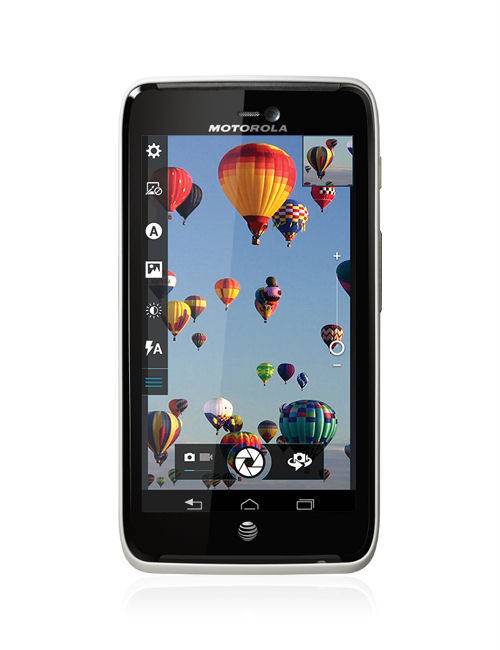If you are an owner of Motorola Atrix HD MB886 smartphone and you want more performance from it. To obtain the full access to customize the smartphone or to install custom ROMs, we will share for you an easy way to obtain the root for your Atrix HD MB886 device; we want to thanks for his excellent work.
The MotoFail2Go root exploit tool is developed to root your device work. It’s a powerful tool and easy to use for the Motorola users who want to have free root access in their smartphones. The MotoFail2Go root exploit doesn’t require to unlock your Atrix’s bootloader and this app has been developed and tested to work for both Atrix models, SIM-free Atrix HD and the Bell version from Motorola.
Pre-requisites:
- These instructions are compatible and must be used only for Motorola Atrix HD, model number MB886.
- This is provided only for educational and instructional purpose. Use this guide at your own risk.
- You need to understand and follow all steps and apply all instructions in the correct order.
- Go to the next path Settings > Developer options and tick the USB debugging option for enabling USB debugging option.
- For this guide, you need a Windows based computer.
- Verify the level of the Motorola’s battery to the least 80% power. If your device battery doesn’t have enough power charge.
- Backup all your personal and important data, stored on the Motorola device to make sure you have a saved copy of your data.
- In case, your device don’t want to boot, or you lose any data during the root process you’ll be able to restore them.
How to root the Atrix HD MB886 – procedure
- First, download and install Motorola Drivers from here on your Computer.
- Second, download the Motorola rooting file from here and save it to your computer.
- Connect your Atrix HD MB886 to your PC using your original USB cord. Your Windows PC should detect your smartphone.
- In case, the PC doesn’t detect your smartphone reinstall the smartphones’ drivers.
- Now on your PC, extract the Motofail2go_windows.zip file on your desktop.
- Open the new folder where you extracted Motofail2go_windows.zip file and double-click the Run.bat file to launch it.
- Follow the on-screen instructions that appear in the window. Your smartphone will be automatically rebooted when the rooting process is done.
- Disconnect your smartphone from your PC.
- If you find running the rooting package ‘com.motorola.bug2go’ an unknown error, you need to wipe your /data and /cache partitions.
- To do these you should entering in recovery Mode and after that run the Run.bat file again.
Congratulations! you successfully learnt how to root the Motorola Atrix HD MB886 device using the MotoFail2Go root exploit tool.