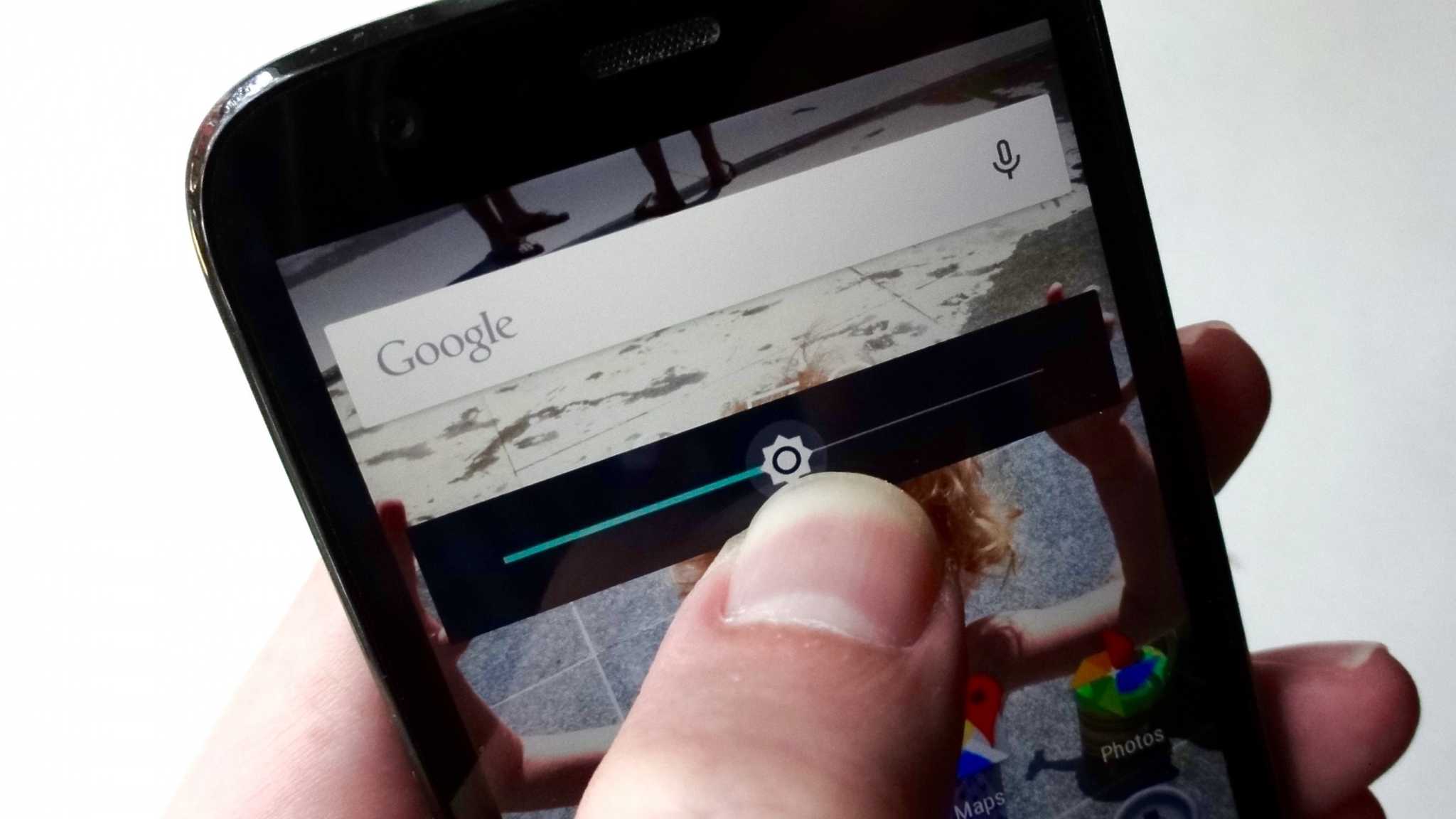Most of us are frustrated by the perceived speed on our Android devices and very fast battery consumption. In this article, we will reveal the best ways to run faster any Android device.
- The first advice would be for you to give up widgets that you don’t need or to limit their update period. For example, one of widgets, which most of us use, is the weather, which even if it has no Internet connection, it constantly tries to update data, and for that, it consumes the CPU cycle and battery. Wallpapers also fall in the same category.
- Too many icons on the Android device’s screen consumes the battery and slows the processor.This is especially faced by those having less powerful devices with 2 cores, with little RAM memory or slower storage.
- Having too many applications can lead to charging the device’s memory. This is not a good idea, because when you download applications, Android needs to precompile. All these actions burden CPU and slow the device. Ideally, you should download only those applications you really need.
- Remove cleaning applications, if you don’t need them or in case you need such application, use them only temporarily. The main reason to give up on those free cleaning applications is that they come bundled with many ads that make constantly streaming, consumes bandwidth and battery.
- Removing antivirus is important because it is useless for Android, if you do not download applications from unsafe sources or you enter on suspected sites.
- Delete the browser history. When long using the browser, it gathers many web pages, images that sometimes depending on the navigation mode; the content can reach 1GB or more.
- The storage cache is also good from time to time. To do that, go to Settings->Storage and search for Cached data. Tap on Cached data and confirm the deletion.
- If you have a weaker Android device, is to limit the applications running in multi-tasking. To do that, you will have to go in the Developer option and select in the Background process limit at most 2. If you don’t see the Developer Option in Settings, go to About Phone and tap seven times on the Build number.
- It’s good to limit the background applications, especially when you have an Android device with a weak processor, less RAM and slow storage.
- Another way to increase the user experience is to limit the background animations. To limit or to deactivate the background animations, go to Settings-> Developer Options ->Window animation scale.
- If you do not need the Bluetooth, better turn it off.
- It is better to turn off the Wi-Fi because your device will always try to seek and scan for new connection. From Settings -> Wireless and networks-> advanced options, turn off the Wi-Fi network public notifications, also keep Wi-Fi only when plugged in and turn off the Avoid poor connections option.
- Keep clean your device’s display because traces of grease or dust involve the touch matrix,which examines whether or not the display is touched.
These would be some of the best ways to make your Android device to move faster and have a longer battery life. If you know other ways, feel free to share them with us, using the comments field from below.