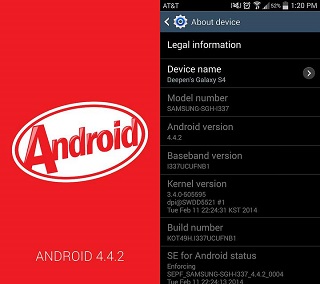The good news is that for all AT&T Galaxy S4 devices’ owners, AT&T mobile career has released a new Android 4.4.2 KitKat OS update. However, many users have not received this latest OTA update, they can use a manual step by step instructional guide.
This post will teach you how to install the official Android 4.4.2 KitKat update for A&T Galaxy S4 device.
Before beginning the update process, you need to follow some guidelines:
- This process works only with the AT&T Galaxy S4 device. Don’t the same for any other device.
- Next, you need to take the backup all of your important data stored on your internal device’s memory before beginning the installation of the new firmware.
- Now, download and install the suitable Samsung USB Drivers on your PC, you can find the download link here.
- Note that all type of specified customizations will be deleted from the S4 device during the installation process.
- If the AT&T Galaxy S4 device has a stock Android OS installed on it, you won’t lose any data files stored on the device.
- Remember that, this present guide is for advanced Android users only.
- Use this process for your risk only
- Ensure that the device’s battery level has more than 65% power left, so that it is not stopped in the the middle.
How to install the official Android 4.4.2 KitKat (I337UCUFNB1) OTA Update for AT&T Galaxy S4
- Download the latest Android 4.4.2 (I337UCUFNB1) KitKat OTA file from here and save it on your Computer.
- Second step is to change 2400258.cfg name to update.zip.
- Now, take the original USB cord and connect the AT&T Galaxy S4 device to your computer.
- Move (drag and drop) the downloaded update.zip file on the root folder of the device’s internal/external sdcard. Note: do not create a new folder to copy the update.zip file, it must to be on the root.
- Next, disconnect the device from the computer.
- Turn off the device.
- Boot the device in Recovery Mode read here how to do this.
- From the Recovery Mode, select the ‘Apply Update.zip’ option if the file was copied on the internal SD, or you need to select from Apply Update from the External Storage if the file was placed to the External SDcard.
- Now, wait for installing the new update and the installation process tofinish
- Reboot the device in normal mode.
Congratulation, you have successfully installed the new Official Android 4.4.2 KitKat OTA Update for AT&T Galaxy S4. For any other supplementary questions, you can use our comments section from below.