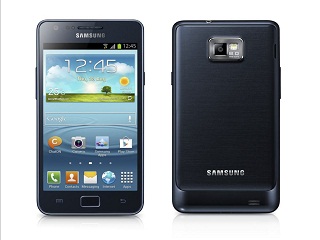After 6 months of announcing the Android 4.1 Jelly Bean update, Samsung finally came out with the official announcement of the Android 4.1.2 Jelly Bean OS software update for Samsung Galaxy S2. This rolling out is for the Vodafone UK mobile network. The Canadian variant of Galaxy S2 smartphone has also received this new update in the recent past.
Samsung Galaxy S2 is an extremely popular device and has a large number of users across the region. So this update is expected by users and the South Korean company will be highly appreciated for rolling out the latest update for S2 devices.
This latest update, available for the S2 smartphone, Android 4.1.2 Jelly Bean update, brings significant improvements for the user interface and users will feel the shift from the old graphic interface with the Android 4.0 Ice Cream Sandwich updates to these new graphics elements.
So, this new update gives you a new Nature UX Interface for your UI, which is the same with the one used in the Samsung Galaxy S3 and Samsung Galaxy S3 mini.
With Android 4.1.2 Jelly Bean update you’ll be able to use new features directly on your S2 device. Features like Buttery Smooth Performance & Great Stability, a full User Interface Revamp will be experienced. You’ll have the new TouchWiz Nature UX, Samsung’s S Cloud services available, some great Improvements for your S2’s camera features, the lock-screen features will be improved with many customization options. Also, other new features will be available for your S2 like Direct Call, Smart Stay and Pop-up Play.
Besides these, new features like new customization options with the New Widgets from Galaxy S III, the 2 Home screen modes, the New Notification bar With More Notification Toggles and the Google Now application also come with this installation. All these features will be available immediately after the installing process finishes.
The updating process is easy, you can update your Samsung Galaxy S II GT-I9100G model through Samsung KIES application or via OTA (Over-The -Air).
In order to check OTA availability with the new update, you need to follow the next path: Settings > About Phone > Software updates, and there tap the Check for updates button. If there, the new OTA update is available; our recommendation is to use the WI-FI Hotspot connection, in order to perform this update.
Before starting to update your S2 device, you need to make sure, you have enough storage space available, and in addition to it, you have to confirm that the level of the battery is more than 50%.
All the new Android 4.1.2 Jelly Been Firmwares for Samsung Galaxy S2 device are listed in our source site for this article, and you can visit them from here Firmware Section.
In the last part of our article, we want to give you some technical details about this official Firmware:
Android Version is: 4.1.2 – Build JZO54K
PDA: I9100GXXLSR
CSC: I9100GXEFLSR
MODEM: I9100GXXLSR
For users, who don’t have a S2 device yet, and they want to buy one, the Samsung Galaxy S2 comes with a Super AMOLED PLUS Display with 4.3 inch size, a dual-core CPU Exynos model clocked at 1.2 GHz, 1GB RAM and an 8 megapixel back-camera (full HD video recording).
Please use our comment section if you are from UK and you have an S2 device from the Vodafone for any help required. Let us know if for your device, this new Android 4.1.2 Jelly Bean update is available or not.