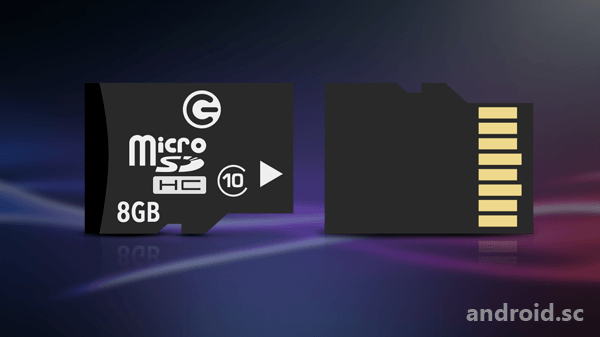The market is flooded with a whole range of microSD cards and choosing the right one for your Android phone is really a difficult task. When you have to choose between SDHC and SDXC, or between Class 10 and UHS-I Class 1, you can follow the following tips to make the right decision.
Capacity
This is one of the key concepts to understand. Most of the microSD cards come in two variants: SDHC and SDXC. The difference lies in their capacities. They come in a range of capacities between 2GB to 32 GB. SDXC cards come in from 32 GB to 2TB. So they have a more powerful capacity. For example: If you take a single photo from 16 MP camera, it’s image size would be in the range of 7MB. So you can store around 4500 photos. The number will be less if the image size is larger.
So choosing the higher capacity SD cards, but wait—you will have to check the device support.
Here are the following choices we recHere’s a list of CNET’s picks for best Android devices with an microSD card slot, and their supported storage capacity:
[table id=4 /]
Speed is important
Speed is a critical factor for your card. It determines how quickly you can write the data. It becomes all the more important if you are dealing with video, or bursts of photos, the faster is better.
Most of the high end modern Android smartphones support three speed classes: Class 10, UHS-1 Class 1, and UHS-1 Class 3.
UHS means Ultra High Speed, but only limited number of mobiles support this feature.
MicroSDHC and microSDXC cards can be selected from these three classes. The point to understand is maximum speed is provided by a few manufacturer.