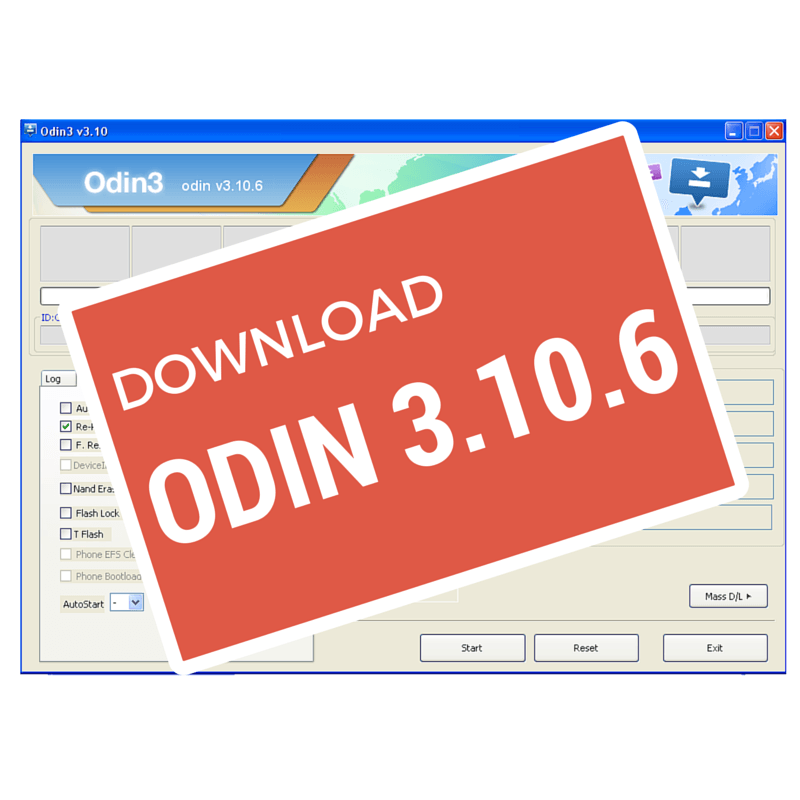Odin Software new update is released and ready for download. The updated version has been called as 3.10.6. Don’t know what exactly is ODIN? Odin is a small sized application that is compatible with Windows OS that is particularly useful in order to root, update or flash newly downloaded ROMs on Samsung Devices.
In case you are looking forward to download the latest new stock ROM on any of your Samsung smartphone or tablet device then the new version 3.10.6 is ready and perfect for you.
The primary benefit of using the new version of this application is that it is compatible with all the versions released for Android ROMs and also includes the latest Lollipop OS. The new Odin version 3.10.6 is a stable update and not a beta version. This means that the update as been tested as well as released as its official version.
The only shortcoming of this app is that Odin version 3.10.6 works with the Windows based computers.
Odin was officially released by Samsung developers and is one of the most popular flashing software amongst the users of Android devices. The app allows the users to stock OTA, custom ROMs, tar.md5 firmware files, custom kernels, flash bootloaders, etc. It also allows the users to flash almost all types of developed files that a certain Android device might need for optimization.
Besides, this app is a must have application for the smart and advanced Samsung Android based users as it helps the Samsung users to install new stock builds even before the official OTA updates for the device arrive in their countries.
You might probably know that most of the Android devices are released in stages and moreover, not all devices get the same update at the same time. Because of this, the users have to wait for the release of the firmware to be available in their region or else they will need alternate flashing methods. This is where the Odin app stands as a perfect choice for users who want to install a new file or update to their devices without any issues.
How to Download Odin3 (v3.10.6)
- If you want to download, use and install the Odin app then you need to have a Windows Operating System PC and download and install the latest USB drivers for Samsung on your computer.
- Besides you will need to use USB data transfer cable to connect your PC to Samsung Android device. In order to connect the device to the system, it is important to enable the USB debugging mode which can be done by following Settings> About Device. Check the USB debugging option to enable.