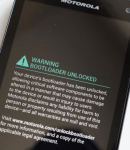If you have a Motorola Photon Q device and you want to root it, you need to read the instructions. A rooted device offers much customization possibility such as flashing custom ROMs, kernels, after market APKs application and other various opportunities to improve your smartphone performances.
This rooting process of Motorola device has been released by an XDA member named ‘shabbypenguin’ and we thant him for the process. we will show you how to install also the ClockworkMod Recovery. It allows you to install files, wipe data, helps you to backup your data and then to restore them.
First, you need to follow some pre-requisites: This tutorial and all instructions listed on it are only for the Motorola Photon Q 4G LTE model number XT897.
- Your smartphone should have unlocked bootloader. If your Motorola doesn’t have an unlocked bootloader, you can learn how to unlock it, or you can learn from our link. When you unlock the bootloader for your Motorola Photon, the warranty of your phone will be void.
- You to enable the USB debugging option from your smartphone options menu.
- Install on your PC Windows OS based the Android SDK, you will need the ‘fastboot’ folder, and you will copy the Custom Recovery img file.
- You need backup all your important data before moving to our guide. Deactivate all the security applications nstalled in both your PC and your smartphone because these programs can interfere with the rooting process.
- This present tutorial is for the Android users who have advanced skills with their smartphones. Verify the level of your smartphone’s battery and it should be more than 70% power level; also you can take a forced shut down in the middle of the rooting process.
- After you obtain the root access on your smartphone installing the CWM Recovery image you can flash the new custom ROMs available for your Motorola device.
- Don’t skip any step described in the process
How to root Motorola Photon Q 4G LTE XT 897 – complete guide
- First, you’ll need to the SuperSU tool and for that go and Download the SuperSU zip from HERE save it on your PC and don’t extract it
- Second, you need to download the CWM Recovery img file from HERE.and after that copy this file to ‘fastboot’ folder.
- Connect your smartphone to your PC with the original USB cable.
- Now copy and paste the SuperSU zip file on your Motorola Photon’s internal SD card.
- Disconnect the smartphone from computer after you copied the files.
- Power off the Motorola device.
- Now, boot the smartphone into Bootloader mode, for making that you need to press Volume Down, Volume Up + the Power buttons.
- In the Bootloader menu select ‘AP fastboot’ option.
- Now, you need to connect to the computer your smartphone once again.
- Open the Android SDK platform tools folder and there launch the CMD (command prompt) window.
- In the CMD window, you need to enter the next command lines: > fastboot devices – this command will display the serial number of your Motorola Photon Q smartphone.
- If this serial number is correct, you can move to the next point.
- Now Install the CWM Recovery image file using the follow command: > fastboot flash recovery cwmrecovery.img – this command will flash the custom CWM recovery to your smartphone.
- Now, after the flashing process is done, power off the smartphone and enter again in Bootloader Mode.
- In the bootloader Mode menu, select ‘Recovery’ option for launching CWM Recovery mode. You have to select and ‘install zip from sdcard’ and after that select ‘choose zip from sdcard’. Now, search the ‘SuperSU’ zip file and after that confirm its installation.
- Wait for installing the SuperSU root zip, after has been successfully installed come back to the main CWM Recovery menu.
- In the CWM recovery menu, select ‘reboot system now’ for rebooting the smartphone.
- After the Motorola Photon Q smartphone has been completed the reboot, you need to open the App drawer.
- To verify your device has been successfully rooted, check for the ‘SuperSU’ app icon. Congratulations. Now you successfully learnt to root the Motorola Photon Q 4G LTE XT 897 and install CWM Recovery mode for it.