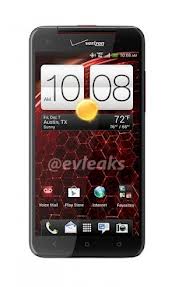If you’re the owner for a HTC Droid DNA smartphone and you want to root it, this article is for you. The device has Super LCD3 capacitive touchscreen, 16M colors, 5.0 inches size display, Gorilla Glass 2 protection., 16 GB for the storage part, 2 GB RAM, Quad-core 1.5 GHz Krait CPU, 8 MP, 3264×2448 pixels, autofocus and LED flash technology
Pre-requisites:
- To save your SMS download and use the SMS Backup & Restore app.
- To sync your stored contacts you can use our guide about Sync with the Gmail application.
- To save your Call Logs you can download and use Call Log and Restore app.
- For your personal images, files, documents, songs- copy to Internal/External SD Card.
- To save your internet seatings, APN and MMS settings note down from the next path “Applications > Settings > Wireless and Network > Mobile Networks > Access Point Names”.
- Verify the level of your device battery to be more than 50%, you must be sure your device doesn’t get turned off in root process session.
- Enable the USB Debugging from the following path: “Settings > Applications > Development > USB debugging”
- Root HTC Droid DNA on Jellybean 4.1 Firmware
- The ADB needs to be installed on your PC, connect your HTC Droid DNA device to the PC using the original USB cord.
- Access the HTC Bootloader Unlock Page, and there you need to follow all the steps to obtain the code, place the Superuser zip file in your HTC Droid DNA Smartphone.
- Download the Clock Work Mod Recovery image and save it in your computer along with SU & Busy Box Pack in your PC.
- After that extract the Clock Work Mod recovery zip file to have the “DNA. CWR.6.Large.Font.img” file.
- Copy the cwm recovery image file in the “platform-tools” folder or in the “tools” folder location
- Now, open a CMD prompt in your PC and there enter the next command:
Fastboot flash recovery DNA.CWR.6.Large.Font.img
- After that, reboot your device by entering in the CMD prompt the next mentioned command:
Fastboot reboot-bootloader
- Boot your device in the Clock Work Recovery Mode and there select the next option: “install zip from sd card” and then select “choose zip from sd card” find the SU_Busybox_Package.zip file and install it.
- After the rooting process is done, your will need to select from the CWM recovery mode menu “reboot system now” for rebooting your HTC smartphone.
- Now to verify if your device is rooted or not, you need to download the “Root Checker” app and use it to see the status.
That’s all you now successfully learnt How to roo your HTC Droid DNA smartphone.