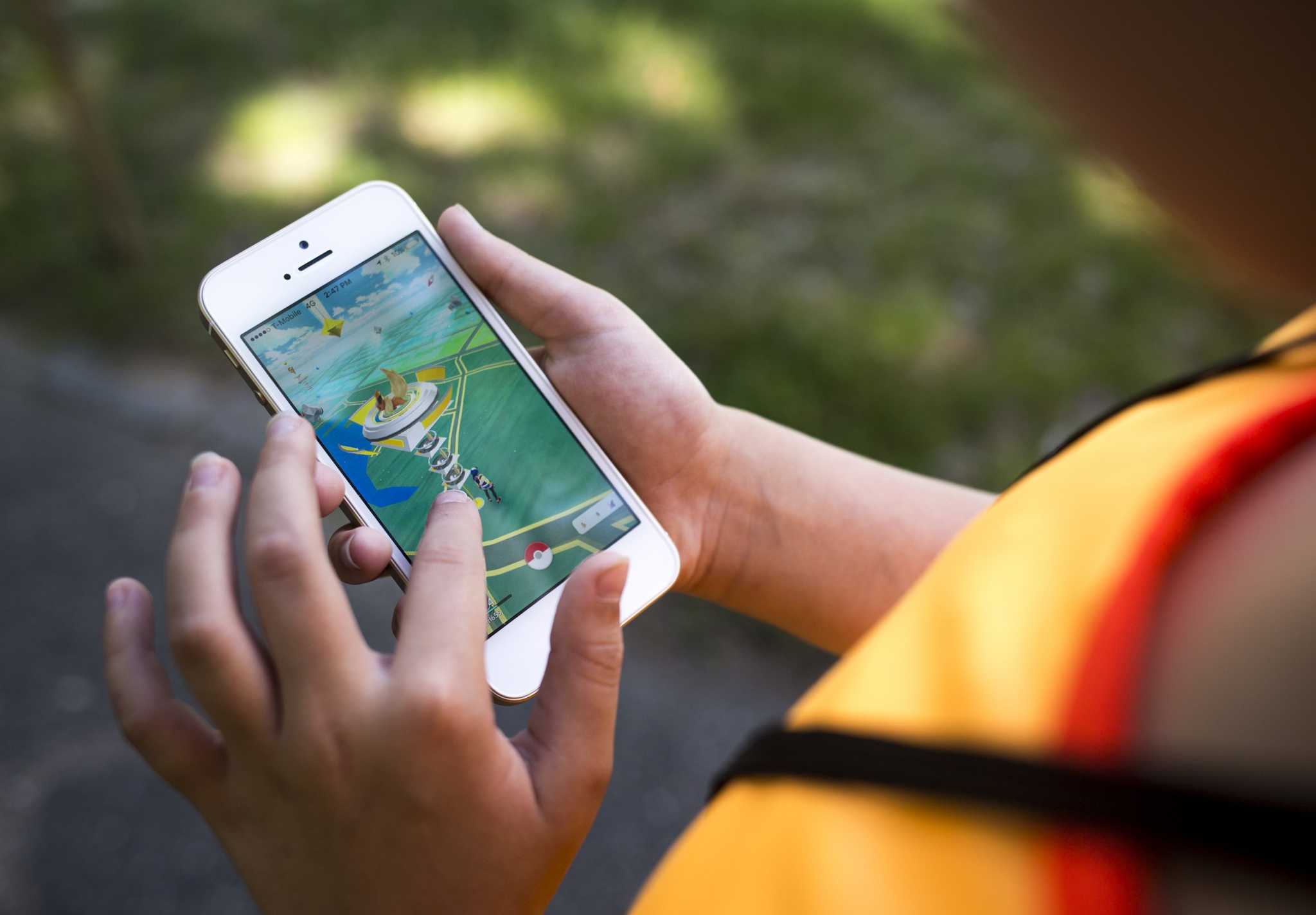Since its launch, Pokémon Go has become extremely popular. But at the same time, one needs to accept the fact that it is still not the most stable app.
It can be easily expected from an app to encounter issues when millions of users accessing it at any point of time. As it is a location-based game, it becomes pretty much normal to encounter problems in the app. In this article, you’ll come to know about these problems and ways to resolve them.
Pokémon Go not available in your country
This is indeed the biggest problem with a lot of users. Though Niantic is on its way to add more regions, it is really frustrating for users to wait for such a fabulous app. However, you could look for side-loaded apps that can be used in your region. But don’t fall prey to malicious fake Pokémon Go apps that do more harm than any good to your phone.
If you’re ready to go for side-loading the app, it is necessary to re-enable the “unknown sources” security check in your phone’s settings.
Pokémon Go not available on your phone or tablet
There is a huge demand of Pokémon Go all across but there are certain things that one needs to have to play the game perfectly. The first and foremost is the Android 4.4 KitKat along with high-speed mobile data connectivity and GPS service. You can’t play it offline.
Though it can be downloaded on a tablet, but if doesn’t support mobile data, you would face problems in playing it over a hotspot. However, an LTE-enabled device could be just perfect for this.
GPS issues in Pokémon Go
As this app relies heavily on mobile data and GPS, you may encounter some problems in this regard. When it comes to up PokéStops, catch Pokémon and battle at Gyms, your phone may lag speed due to inappropriate GPS signals. If you are facing the “GPS signal not found” error, there are certain things you can do, such as ensuring that you haven’t unintentionally turned location services off, and if you have them on make sure they’re set to “high accuracy” mode.
Pokémon Go eats up your battery fast
This is a bitter truth that Pokémon Go drains batter faster. As this game utilizes your phone screen, GPs, mobile data incessantly during the play, it puts heavy load on battery. However, you can choose to save your battery by turning down your screen brightness and switching off screen while you walk around.
Pokémon Go data usage
As the game requires you to walk around to procure Pokémon and hit up PokéStops, many times you go out of Wi-Fi range and start using Mobile Data. This clearly justifies the use of more data for the game. However, the truth is that it doesn’t turn out to use that much data when you’re playing — hardly 20-30MB per hour you’re walking around.
You can try several things to keep data usage down, such as latching onto open Wi-Fi networks in cities, but most prominently you should be careful about the amount of mobile data you use in other apps while you’re out playing Pokémon Go. For example, you can pre-download music or podcasts you typically listen. You could also turn off automatic updates and disable auto-loading of media to save on data usage.