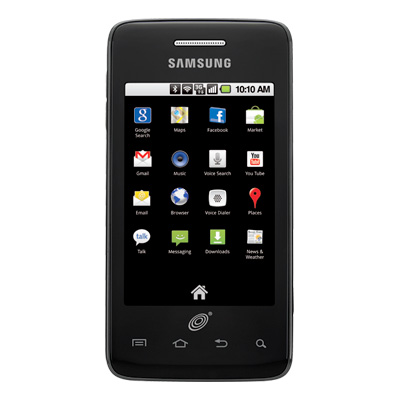Samsung Galaxy Precedent Android Smartphone is an excellent phone that comes with Android™ 2.2 Android OS. This operating system permits to perform multiple customizations and arrange your display icons in the way you want. To easily access to the Google Play applications, the Samsung Galaxy Precedent has a 3.2? HVGA Touchscreen display.The Samsung Galaxy Precedent phone is ideal if you want to post your photos or comments to your social networks.
Pre-requisites:
- There is no solution to unroot the Galaxy Precedent Smartphone. First, you need to understand the rooting access is a complex operation, and that’s why you need to perform a backup for your all important data files stored in your device. If your device will have problems on the root, you’ll be able to restore your existing ROM and the data back.
- Get the back up of your smartphone data.
- Verify the device battery level and make sure the level is more than 70% level.
- Use thse tutorial and all instructions listed in this article only for Samsung Galaxy Precedent device. This tutorial is only for educational and instructional purposes only and so there is no guarantee that guide will work under your specific and unique circumstances.
- Enable USB Debugging on the Samsung Galaxy Precedent. For do this go to the following path Settings > Applications > USB Debugging and checking the tickbox next to it.
How to root the Galaxy Precedent phone, one click method
- Download the KMS.zip rooting package and save it in you PC.
- Download and install the Samsung drivers 32 Bit | 64 Bit. Install these drivers.
- Connect the device to your computer using the original USB cable. Windows will automatically install the drivers to enable Debugging Mode for your phone.
- Now you need to unmount the micro SD card following the next path go to Settings > SD Card and Phone Storage, then select Unmount SD card.
- Extract the KMS.zip file using an unzip software like 7zip or Izarc in the same folder on your desktop PC.
- Open the unzipped folder and run with double-click thePrevailToExistence.bat(on Windows Vista or 7 right click the batch file and run as administrator.
- Now follow the prompts displayed and wait for the Samsung Precedent phone to be rebooted.
That’s all, now you successfully learnt to root your Samsung Galaxy Precedent phone using the one click method.