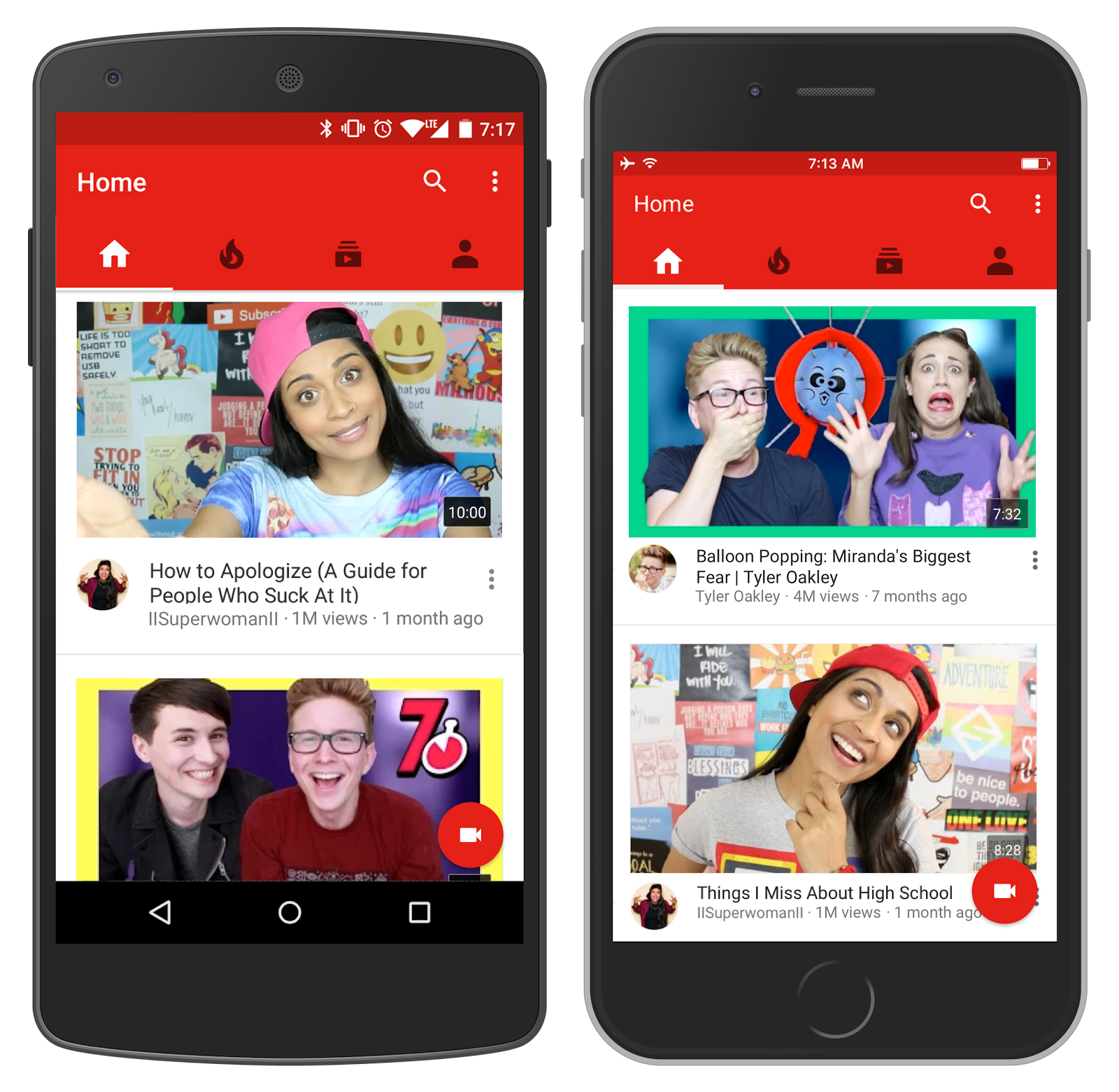YouTube is unarguably the most popular video-sharing tools available on Android devices as one can choose to browse through an endless collection of videos of different genres. But there is a problem with this tool and that is if you navigate to another screen or application, YouTube automatically pauses the video you’re watching. This could be really infuriating for any user. But there are options to get rid of this. Let’s see how you can choose to play YouTube videos in the background while doing other stuff.
Free Solution
The simplest and cheapest option is to prefer using the FireFox browser in place of specific YouTube app. FireFox browser permits users to continue to watch the video they like with the screen off or while doing something else on your device. There are various sources from where FireFox can be downloaded. For more options, continue reading.
YouTube Red
Another option to play YouTube videos in the background is to get a YouTube Red subscription. The cost may incur $9.99 per month. There is a feature in YouTube Red known as ‘Background Play’ that allows users to play videos in the background while opening different apps or turning the screen off.
One more benefit of YouTube Red is that it also eliminates YouTube ads and takes the subscription of Google Play Music. If you already have Google Play Music, you’ll get YouTube Red for free.
Awesome Pop-up Video Pro app
There is one more option for playing your videos in the background. You can get the Awesome Pop-up Video Pro. This app doesn’t play the YouTube videos in the background; rather it plays them in a small, movable pop-up window, which can be moved to the side of the screen to enjoy the same effect. You can download the app using the given link.
Please note that though this app enables users play videos in the background, it won’t allow to play them while screen is off. The Mozilla Firefox Browser option is best for this purpose.
One advantage with this app is that by paying few bucks you can get lifetime subscription whereas YouTube Red asks for a monthly payment. You won’t be able to get advanced features available from the monthly package but it’s a bit cheaper and faster way to play YouTube videos in the background.
If you have any other options for playing your YouTube videos in the background, please inform us by leaving a comment below.