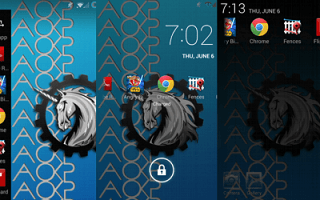The new AOKP (Android Open Kang Project) team has developed and released a new version of the AOKP custom ROM firmware. This new custom ROM is named JB-MR1 Milestone 2 firmware. It’s based on the official Android 4.2.2 Jelly Bean operating system.
The new officially Android 4.2.2 update is now available for numerous devices based on Android system, but some of the Android devices have not received this latest OS, that’s why during this tutorial you can learn how manually install the AOKP Milestone 2 JB 4.2.2 custom ROM on Samsung Galaxy S2 I9100 device.
This new custom update comes with new features, applications and capability to customize and optimize the Samsung Galaxy S2 device, and it offers a stable version of JB 4.2.2 custom firmware.
This new AOKP JB-MR1 Milestone 2 firmware has been released by the AOKP team as the latest custom firmware based on the JB 4.2.2 until the Android 4.3 Jelly Bean OS is officially released. It comes with stable performance and improved features.
It’s a manual installation process:
- The Samsung Galaxy S2 device need to be rooted device and to have a custom recovery image installed on it, or else you will not be able to complete the step-by-step instructional guide.
- Take a full backup of your data stored on internal storage of Galaxy S2.
- In this flashing process, you’ll use a PC with an internet connection available, the original USB cord and the S2 device.
- Uninstall or disable all security tools such as Antivirus, firewalls and Kies app from your PC.
- Your Samsung Galaxy S2 device should have more than 70% power left.
- Navigate to “Settings -> Development Options -> USB debugging” and enable the USB debugging option on the Galaxy S2 device.
- This guide works with Samsung Galaxy S2 I9100 model number I9100, do not apply this on other devices.
- The warranty for the S2 device will get void. If you want to restore the S2 device’s warranty you need to do a downgrade to stock Android OS.
- The AOKP Milestone 2 firmware is a custom ROM, it shouldn’t be considered an official OS released by Google.
- All these instructions listed here are provided only for educational and instructional purposing.
How to Update Galaxy S2 with new AOKP Milestone 2 JB 4.2.2 Custom ROM Firmware
- Download AOKP Milestone 2 JB 4.2.2 Custom ROM file from here and save it in your PC.
- Don’t unzip the downloaded file.
- Now, download the Gapps pack from here, save it on the PC and don’t unzip the same.
- Connect the Samsung Galaxy S2 device with the PC using the USB cable.
- Move (copy and paste) the downloaded files on the S2 device’s SD card.
- Disconnect the S2 device from your PC.
- Power off the device.
- Boot it into recovery mode.(Press Power, Home and Volume UP buttons simultaneously).
- From recovery Mode Menu, wipe the system, to do that select “wipe data factory reset”,“wipe cache partition” and “wipe dalvick cache” options.
- Now, return to recovery mode menu with “+++go back+++” option.
- Now, from the Recovery Mode main menu, select “install zip from SD card” and then “choose zip from SD card”.
- Next, browse SD Card and pick the Milestone 2 JB 4.2.2 Custom ROM Firmware file and install the same on the Samsung Galaxy S2 device.
- Now, do the same thing but chose the Google Apps file and flash the same on the S2 device.
- Select “+++go back+++” and from the Recovery Mode main menu “reboot system now”.
Congratulation, you successfully learnt how to flash the latest AOKP custom ROM.
Troubleshooting:
If the S2 smartphone gets stuck in a boot loop, you have to boot it into recovery mode again, and from there select “wipe data factory reset” and then “wipe cache partition”.