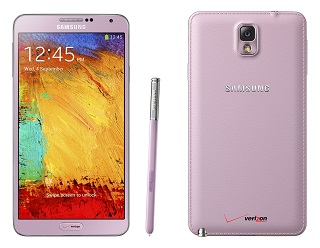A new official OTA update is now available for Verizon Galaxy Note 3 device in US. The new update is Android 4.4.2 KitKat and it is available only by using the Samsung KIES software and Verizon Software Upgrade Assistant.
The new official OTA update is being rolled out to all devices across U.S and all users who want to install it should keep an eye on the device’s notification area.
When the new update is available for your device you simply need to press the “Download and Install” button and to follow the step by step process.
Make sure that the Wi-Fi connection is open when you’ll update your phone in order to protect your mobile data plan.
Once the new Android 4.4.2 KitKat update for Verizon Note 3 comes with latest white status bar icons, improved battery life, improved multitasking, support for multi-window feature, new tweaks for S features, fixes for small bags and more.
The new Android 4.4.2 update should come with the best Android experience for al Note 3 device’s owners.
If you didn’t receive an automatically OTA update notification on your device’s notification area then you can navigate on Settings, About Phone menu and if there a new KitKat 4.4.2 update firmware is available you simply tap on the Download button and complete the process automatically. In case the new update isn’t available such as an OTA notification then you can chose to use the Verizon Software Upgrade Assistant software or KIES applicationfrom your PC.
The new update will add for your Verizon Samsung Galaxy Note 3 smartphone new features and components that the Android 4.4.2 KitKat updates has.