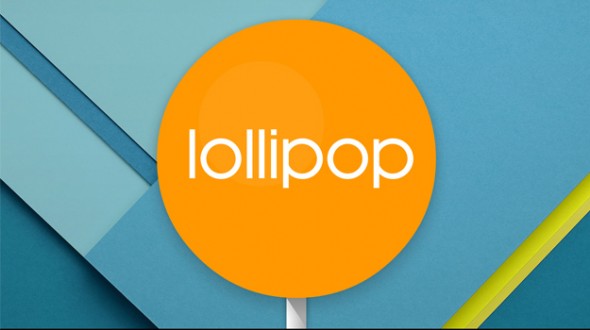Google is finally releasing its new and latest Android 5.1 for its Nexus smartphone and tablet series and the update will be available to all the Nexus family members within a month. This means that the update will be rolled out to all the devices very soon except the Nexus 9, the tablet co-owned by HTC and Google.
You might probably have known that the wide 8.9-inch screen tablet was updated with Android 5.0 recently and it has received Android 5.0.2 update which quite bugs prone.
If you are Nexus 9 owner then you must know that a new update has been rolled out. The latest Nexus 9 Android 5.1.1 factory image has been updated on the Google repository and users should have been receiving the automatic notifications. Though, these updates come in stages which mean the update might not be available to all devices at the same time!
Usually, when the Nexus 9 tablet becomes eligible for a new update rolled out by OTA then the device automatically receives a message that is displayed in the notification bar, offering the user to update their device. A user can simply tap on the notification and click on to “Download Now”. Wait for the download to be completed and then choose “Install Now”.
Once the update is installed completely, the device gets a reboot and installs the update. In case, you have not received the automated notification and you want to check if you are eligible for the upgrade then perform a manual check by following the below-given path:
Settings > About device > System updates > Check now.
In case, you don’t want to wait for the stock release, you can easily install and download the new Android 5.1.1 on your Nexus device simply by using the factory image or OTA- Over the Air zip file. Links for both the files are available here.
The factory image is when you prefer to have a stock OS on your device rather than the actual custom ROM. You should remember that you are flashing a stock ROM using the manual guide, all the data will be wiped out during the processing.
The new update however, is not signified one. It has been just a maintenance release offering bug fixes and stability. Some other additions included will be the behavior of WI-Fi and Bluetooth tiles from the Quick settings, animation for the Auto rotate toggle, tweaked creating and editing contact interface, Hotspot removals manually, ‘Color inversion’ dynamic tiles and more.
If you have downloaded the new Android version then let us know about its performance!