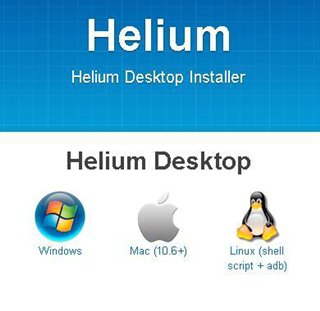Koushik Dutta, a ClockworkMod’s developer, released a great application named Helium tool. The Helium application has been released for Android devices, and it works well with all version of this OS without requiring root rights.
It has two versions free and premium. Both versions, free and paid have been downloaded by millions of Android OS’s users, and the number is growing.
The Helium application for Android is one of the best backup tools ever developed and released for Android smartphones and tablets.
It allows you to take the backup your SMS text application, installed applications and files that are currently stored in the application’s installation folder.
The great advantage is that; you can store all this data directly on your smartphone or tablet device’s internal or external storage. Additionally, you can use a cloud service that allows you to save your data in the cloud. You can use services such as Drive, Dropbox or Box.
Unfortunately, the cloud service function is available only for Premium version of Helium application.
You can download Helium application for Android Free version directly from Google Play Store by using this link or you can download the Helium for Android Premium version from Google Play Store via this link.
In the next section, we will show you how easily setup Helium tool application for Android devices:
- First step is to download and install the application on your device. If the device is rooted, you can skip all steps and after you have downloaded and installed the application, you can start testing it.
- If your device has a non-rooted Android OS then you should continue to follow the next steps.
- First, download the Helium Desktop application on your personal computer. Download link can be found here.
- After the download process is complete, you need to install the application.
- Connect your Android device via PC by using the USB Data cable.
- Now, all you need to do is to follow the Helium application indications.
- Set up the application such as your default data backup method and after that start saving all your important app data.
Keep in mind that: the Helium app free version allows the users to backup and restore to SD card and backup and restore from computer.
The premium version of Helium comes without ads and in addition, you’ll be able to set Automatic Backup schedules, Cloud Storage backup feature and Android to Android sync option.
Remember that the Helium tool application is fully compatible with all devices running Android 4.0 or later.
Note the application isn’t compatible with Motorola devices and some Sony devices.