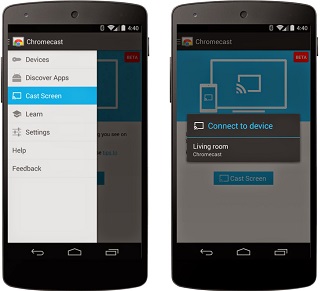Chromecast, the device, developed and launched by Google last year to convert our Smart TV, can play audio/video content through our TV, controlled from an Android device. During the Google I / O this year we were pleased to discover that it would soon come a substantial upgrade to the already popular Google Chromecast, which would bring with it the ability to make the mirroring of whatever we are watching on the screen of our Android device.
For who do not know, Mirroring, in fact, reflects our device’s screen on another device, in this case, TV or monitor connected to the Chromecast. Another good news is that we can also pass the sound.
Well, now the new update of the implementation of Chromecast comes with this feature available, Google has officially announced via its blog.
We will display the left menu sliding inwardly from the edge, click on Cast Screen, select our Chromecast (under the same WiFi network) and ready. Another way is to go to Settings-> Display-> Send content to display.
Unfortunately, the mirroring is only available for Android users with version 4.4.1 and up and certain devices. The devices supported by this update are Nexus 4, 5, 7 (2013), 10, Samsung Galaxy S4, Galaxy S5, Galaxy Note 3, Galaxy Note 10 (2014), LG G Pro 2, G2, G3 and HTC One M7
The version with built-in mirroring from the app itself is the 1.7.4 version of Chromecast, and this version should be available in Google Play Store soon, or you can choose to manually download and install the apk that you can find it here.
Have you already tested the new feature of Chromecast, how do you find the result?