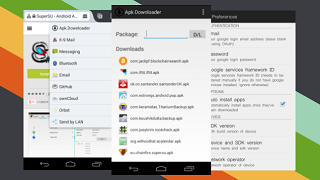Google allows developers to block downloading and installing applications on devices, due to control issues, region-locking or device incompatibility. This is not always beneficial, since surely one or another device fully compatible with the application ends up being deprived of the download and installation.
New appliances also tend to suffer incompatibility issues.
The APK Downloader Extension developed by jackpf an XDA developer is an extension that allows users to download these restricted applications. The extension works with all Android browsers.
When you encounter a restricted app, open it in a browser on your device.
From Share menu, select APK Downloader Extension, and on the screen that opens, tap “get.” Wait that the download of the application is complete. Now just open the APK file to install the application.
It is very easy to use APK Downloader Extension(requires Google Play Services to work), first download the application from here or simply search for APK Downloader Extension in Google Play Store; access the web version of the Play Store for your browser and look for the desired application.
If you do not have Google Play Service installed, log in with your Google Framework ID. The application’s settings also have the option to auto-install all you download.
We should mention that APK Downloader Extension only works with free apps, does not work with paid apps.
The APK Downloader Extension app requires Android version 2.3 or up