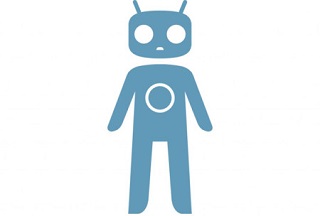All Android users who use in their devices the CyanogenMod OS know that its developers continue to work on developing the best official Android experience.
The CyanogenMod application is available via Google Plat Store and from there you can download it and install the CM 11 Nightly ROM.
From CM developers Koushik Dutta, who is a CM developer present now the CM 11 Screencast with video recording support for all Android users who want to download and test it,.
Also, the same developer has launched the Allcast application that it’s an application that allows the users to stream media content to their TV and other devices with displays that have an internet connection.
The CM Screencast application is able of take video capturing such as a screenshot applications.
The new CyanogenMod Screencast application can be enabled or disabled directly from device’s notification bar.
The application is compatible with both tablets and smartphones, but all users should know that the Screencast app is running only if the device is rooted and has installed the Android 4.4.1 KitKat OS running on then.
But in the future the application is expected to have the support for non-rooted devices, as well.
The CyanogenMod Screencast application is now ‘beta’ stage, which means all users who want use and test the application need to be connected with the Google+ community. So, for using the CM Screencast application you need first to register with the CM Google+ community, the link registration is available here.
After you finalized the registration, you can download the CyanogenMod Screencast application directly from Google Play Store by visiting this link.
After you’ve downloaded the application on your Android device, launch it, and then you can test it.
You can use our comment section for sharing your impressions from below