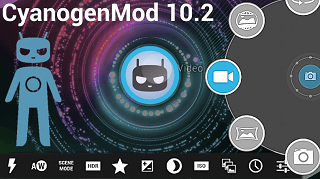Are you a Samsung Galaxy Note N7000 user? Then you must be congratulated for getting a new updated Android for your device. Samsung Galaxy Note N7000 can now be updated to Android 4.3 JB using the latest official CM 10.2 Nightly custom ROM.
We are introducing to you a new tutorial to teach you how to install an updated Android on the Galaxy Note N7000.
Pre-requisites & Guidelines:
- All the instructions and the files presented in this article work exclusively with the Samsung Galaxy Note N7000 (international version), the model which is the first version in the Samsung Galaxy Note series. Don’t use this guide on a different device otherwise your device may get damaged.
- Ensure that the Galaxy Note device has a custom recovery image tool such as CWM or TWRP recovery flashed on it and the device is rooted, and factory unlocked (not locked in a specified mobile carrier). If the Note N7000 doesn’t meet all these requirements, you can’t use this tutorial.
- During the tutorial, the system partition will be wiped out totally because a factory reset will be necessary.
- The internal SD card won’t be wiped out by the factory Note N7000 reset.
- Applying a wipe system means that all the installed applications, contacts, SMS, call logs history and other personal files will be deleted in the flashing process.
- Back-up all installed applications data from the device. You can use for this a suitable back-up tool such as Helium app.
- Back-up your SMS, call logs history, APN internet settings using suitable tools and methods for doing this, or you can use our tutorials from here: back-up and restore the SMS, Call Logs history back-up and restore, APN settings back-up and restore, save your android data in the cloud, sync your contacts using your phone’s default Gmail account.
- Now, from the Developer Options menu enable the USB Debugging Mode option.
- Charge the device’ battery to have more than 80 % power left in it.
- This tutorial is for more advanced Android users. This guide is only for educational and instructional purposes so, we can’t be held liable or responsible for any data lose, or damage to your device during or after the completion of the installation process.
How to flash the Official CM 10.2 Nightly ROM for the Samsung Galaxy Note N7000:
- Download the Official CM 10.2 Nightly ROM for the Samsung Galaxy Note N7000 from here. Make sure to download the latest available custom ROM build.
- Do not extract the downloaded zip files.
- Download the Gapps for Android 4.3 Jelly Bean ROMs from here ,save it in your PC and do not unzip this Gapps zip file.
- Now, connect the Note N7000 phablet to the PC using the USB Data cable.
- Move (Copy and Paste) the both downloaded files to your Note N7000 phablet’s internal sd card.
- Once the downloaded files are complete transferred, disconnect the device from the computer by removing its USB cord.
- Turn off the device .
- Boot it into CWM or TWRP Recovery Mode.
- From the main recovery menu get a full Nandroid backup of the current ROM which is running into Note N7000 before o apply other changes. For TWRP Recovery users : press Backup and select the system ROM data you want to save and then Confirm. For CWM Recovery users,“select backup and restore” use the backup option from there and confirm this process. Note this backup file can be used in case the Note N7000 device doesn’t boot into normal mode after you flash the new CM 10.2 custom ROM.
- Now, apply the ‘factory reset’ for Galaxy Note N7000 device. For TWRP Recovery users: press Wipe button, after that press Factory Reset and confirm, now wait until the factory reset is done. For CWM Recovery users: select ‘wipe data/ factory reset’ and confirm. Note if the Galaxy Note N7000 device is running already on a CM Nightly custom ROM ,then you can skip the factory reset step. In case,the device doesn’t boot the new custom ROM and previously you have skipped the Factory Reset step, return to this step and perform it.
- Next, flash the CM 10.2 Nightly ROM:
- For TWRP users: you need to press install, then browse the copied CM 10.2 ROM file and load it into TWRP, then confirms the installation.
- For CWM Recovery users: select ‘install zip from sdcard’ and after that select ‘choose zip from sdcard’, browse the copied CM 10.2 Nightly custom ROM file and confirm its installation.
- Wait around 5 minutes to complete the flashing process.
- After the CM 10.2 Nightly custom ROM is completely installed, you need flash the Gapps file. For doing that,you need to use the same steps and buttons such as in step 11, but for this time you need to choose the copied Gapps file.
- Once all the copied files have been successfully flashed into Note N7000 device, return to the main custom CWM or TWRP custom recovery mode.
- Reboot the phablet now.
The first boot process will take a long period to complete, so be patient.( it should take more than 12 minutes to load all installed files).
Troubleshooting:
If the first boot takes more than 15 minutes to complete or the Samsung Galaxy Note enters into a boot loop, you need to repeat all the entire step by step guide once again.
That’s all, you successfully learned how to flash the latest CM 10.2 Nightly ROM built on Android 4.3 on the Samsung Galaxy Note N7000 device.