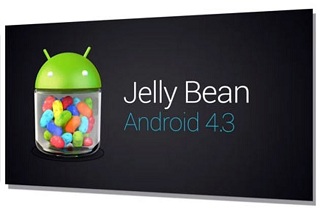The Samsung Galaxy S3 device model number I9300 has received a new update named Android 4.3 Jelly Bean XXUGNA5 firmware.
Unfortunately, the XXUGNA5 update is available only in limited regions as an OTA update. That’s why we want to teach you during this present guide a manually method to install the new Android 4.3 JB update on the Samsung Galaxy S3 device model number I9300.
Another reason that the new firmware isn’t available for all Galaxy S3 users is that it isn’t pushed out for all devices in the same time and is rolled out is stages, that’s why numerous devices should to wait until the update is available.
So, if you want to know how to manually install the new XXUGNA5 firmware on the Samsung Galaxy S3 device then you should follow the next step by step instructional guide from below.
The new Android 4.3 Jelly Bean OS XXUGNA5 software is stable and smooth so all users can safely install it on Samsung Galaxy S3 I9300 device. The new software isn’t coming major changes and features; it was released to add more stability for your device. So the new OS coming with more stability improvements and a better Android JB experience in terms of more power, speeds, upgraded battery life and more.
Prerequisites and guidelines:
- The guide can be used of all users who want install a new official update on their device if they have installed a custom ROM, or they have a rooted device. Note that if the device is a rooted one the root rights will be revoked. The best is that by using this step by step guide you can restore the warranty of the Android device lost when the root access was gained or when a custom ROM or recovery image has been flashed on S3 device.
- It is very important to know that for flashing the mentioned official firmware you should use ODIN application that is a flashing tool developed by Samsung. The procedure is therefore safe, but you should keep in mind that it is a manually update, and you need to be careful with your data and to know what you have to do.
- Remember that is a manual flashing method, and in this case you should backup all the Galaxy S3 data near the XXUGNA5 is an official Android 4.3 Jelly Bean update. You need to use suitable backup and restore applications and solutions, in additional you can use suitable backup and restore applications from Google Play Store for saving your data stored on the internal storage memory of the device.
- A Windows based PC is necessary for flashing the new firmware and in additional you need the USB cable and the Samsung Galaxy S3 device, as well.
- Enable the USB debugging option from the “menu – settings – developer options” path for ensure the connection between your computer and the smartphone.
- Deactivate or uninstall the security application from both computer and Android device, applications such as antivirus and antimalware software.
- Moreover, the device must have more than 60 % power left in its battery.
- Important: all these instructions and files listed here are compatible with Samsung Galaxy S3 model number I9300 only and we have provided this step by step guide for instructional and educational only, please do not blame us or held liable for any data lost or damage of your device during or after the installation process of the new firmware. Users are advised to use this guide only on their own responsibility.
How to Install the XXUGNA5 Official Android 4.3 JB Firmware on Galaxy S3 device.
- Download and save the ODIN application on your computer, after the download process is done unzip the file on your desktop.
- Download the update file from here and unzip the firmware file on the desktop.
- Download and install suitable USB drivers for Samsung Galaxy S3 device, for doing that you can download and install Samsung KIES on your PC
- Open ODIN application on the PC
- Power off the S3 smartphone
- Boot it into download mode.
- Note: for entering into download mode you need press and keeping holding the next combination of buttons: press power, volume down and home buttons simultaneous.
- Now, connect the smartphone with the computer by using the USB cable.
- Now, ODIN will show you the “added” message and the ID:COM section will be colored on yellow or blue. If the “added” message won’t be displayed then you need to unplug the USB cord and close the ODIN application and reinstall the USB drivers once again on your computer and repeat all the steps from above.
- From ODIN application select the “PA” option and pick the XXUGNA5 official Android 4.3 Jelly Bean firmware file.
- Now, without making other changes on the ODIN click on “start” button.
- Now, just wait until the installation process is done.
- The installation process is done when ODIN will display the “pass” message and the ID:COM section will turn green.
- Now, remove the USB cable from the PC.
- Reboot the S3 Android device.
That’s all, you have successfully learned how manually updated the Samsung Galaxy S3 I9300 device to the XXUGNA5 Official Android 4.3 Jelly Bean Firmware update.
For any other supplementary questions, please don’t hesitate to use our comment section from below.