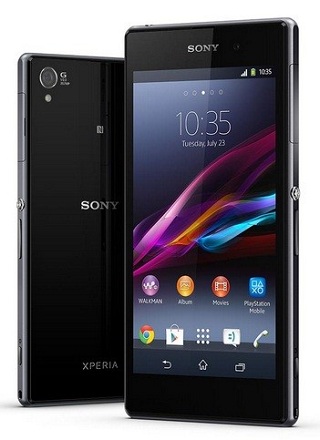The powerful Sony Xperia Z1 is now up for ordering in UK and is expected to be launched globally.
Prior to be rolled out in the market, an XDA developer named krabappel2548 has introduced a root exploit method for Sony Xperia Z1 device. The root application is named 360-Root and its alternative version is called VRoot.
Note: The root tool for this moment is available only in Chinese language, but the developer has promised an English version soon to be launched. If you want to know more about root release, please visit the development thread.
During this step-by-step guide, the Sony Xperia Z1 users will learn how to root the device on Android 4.2.
The Android Source team provides this guide only for educational and instructional purpose, so, we can’t be held liable or responsible either for any data lose or for any damage that occurs to the device.
Pre-requisites and Guidelines:
Download and install the USB Driver for Xperia Z1 device (Windows/Mac)
Now, from the Menu>Settings>Applications>Development enable the USB Debugging Mode option to connect the smartphone with the PC
As the tutorial might wipe out all your data stored into device’ internal memory, create a full back-up.
If the Sony Xperia Z1 device has a custom recovery images such as CWM or TWRP installed, then use this custom tool and create a full back-up of your actual ROM.
Make sure that the Sony Xperia Z1 device has more than 80% power left in its battery.
This rooting guide will void the Xperia Z1 warranty, but the warranty can be restored by applying stock firmware or to un-root the device.
All these instructions and the root tool works only for Sony Xperia Z1 device, knowing that don’t apply the same for any other variants.
Verify the model umber of the Sony Xperia phone by navigating to the next path: Settings>About phone>Model number.
How to root Sony Xperia Z1 on Android 4.2 Jelly Bean Firmware.
- Download the rooting tool from here 360-Root or VRoot for Sony Xperia Z1 to PC.
- Install the software on the PC by double clicking in its downloaded exe file
- Run the software by clicking on the icon at the desktop.
- Now, connect the Sony Xperia Z1 device to the PC using the USB cord.
- Wait for the Xperia Z1 device to be detected by the rooting software.
- After the smartphone is connected successfully, the Sony Xperia Z1 device model number will be on the rooting software windows.
- Next, click the green button on the rooting software’s windows to begin the rooting process.
- Wait for the software to complete the rooting process.
- Once the rooting process is done, a tick mark will be displayed on the rooting software interface.
- The smartphone will be rebooted automatically.
- Now, the Sony Xperia Z1 device boots up in the rooted Android 4.2.2 Jelly Bean firmware.
- To verify if the device has been successfully rooted you can download and install the Root Checker app from Google Play Store.
Congratulations, you have successfully learnt how to root the Sony Xperia Z1 device on Android 4.2 Jelly Bean Firmware. If you have some supplementary questions, please use our comment section below.