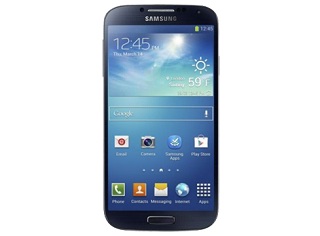Today we will present you an easily method to gain root access on the Samsung Galaxy model number I9505. During a step by step tutorial at the end of this article, you’ll be able to root your S4 device. Make sure you don’t skip any step from here otherwise you have risk to damage your device.
We found this root method the first time released by an XDA member and developed named ‘djrbliss’ and it has been confirmed his method work for different variant of Samsung Galaxy S4 device, for more details, please visit our article source from here.
Important: this tool isn’t a final tool for Samsung Galaxy S4 device model number I9505 and in case you’re not sure about this guide do not apply it.
When you want to root your device you have to know this is a risky operation, and a tool such as Motochopper root app if it is not used correctly you can end up bricking your device. So, in the case you don’t know what you’re doing is better to don’t use this guide.
If you’re an advanced android user and you want to use this tool to root your device then before starting the root procedure you have to follow some prerequisites that are required to be applied first:
• This guide and all instructions from here are compatible and have to be use only with Samsung Galaxy S4 model no I9505 device. So, if you know that do not apply the same for any other device you risk ending up bricking your device.
• Do not try to root with the Motochoper tool the I9500 model.
• The Sprint, T-Mobile and AT&T variants of the I9505 model working with this tutorial guide. For the S4 I9505 Verizon variant, this tool isn’t confirmed to be working.
• We strongly recommend to backup all your critical data, the root action is a complex operation and make modification of the internal file system of your device, so never you know what can happen, to be sure backup all your data stored in the device’s internal memory.
• From the Android Developer Option menu, you need to enable the USB debugging option.
• Deactivate/uninstall the entire security programs such as antivirus and firewall that are running on your computer and the android device.
• Verify if you have the proper USB drivers for your device on your computer, and if not install them
• All the instructions from this article, and the information are provided only for educational and instructional purposing, so don’t blame use in case you apply this guide and something go wrong, you damage your device or you lose any data in the rooting process?
• This tutorial is only for advanced Android users and for the users with experience in the rooting process.
• Make sure that the level of power left in the device’s battery is more than 80% to don’t have the force power off risk.
• Be sure you don’t skip any step from this article.
• Read the entire post before starting the installation.
• This tutorial will help you to root the S4 device with the official firmware and other parts of internal system file of the operating system won’t be affected.
I think these are all prerequisites that you need to follow first to move at the next section where you can learn how to flash a brand new rooted firmware based on Android 4.2.2 for your Samsung Galaxy S4 device I9505.
Warning: Remember that guide is no to flash a custom Recovery or a stock image for your device, use this guide only if you’re an advanced Android user, if you’re a novice in the Android rooting process don’t use this guide.
How to Root Android 4.2.2 Jelly Bean for Samsung Galaxy S4 I9505 using Motochopper tool: step by step guide.
1. Firstly, download the Motochopper tool from HERE and save it in your PC.
2. Secondly, when the download is done, extract its contents on your PC on the Desktop in one single folder.
3. Now, connect your S4 device to your computer using the USB cord.
4. Open the folder when you’ve extracted the Motochopper tool zip archive previously.
5. Now browse the ‘run.bat’ file and double click to run the same. This is for windows PC. In case you have a PC based on LINUX or MAC OS, you should to use a terminal window and from there execute ‘./run.sh’ file.
6. Use the ADB connection from your computer to your S4 device. Confirm that action.
7. Now the rooting process was started, and you have to wait for the process to be completed.
8. That’s all; now disconnect the Android device from the computer when the rooting process is completed.
9. Now you can enjoy all the new root rights facility on your Samsung S4 device model no I9505.
Congratulation, these were all instructions that you had need to follow in order to learn to root your S4 device.
To verify if your smartphone was been rooted or not, download and install from the Google Play the Store Root Checker app and you’ll see with this application the root status. Also, other way to verify the root status is that if you have the SuperUser icon in the App drawer section.
Ask for more help in our comment section or you can contact the XDA developer from the link that we share with you in our article.