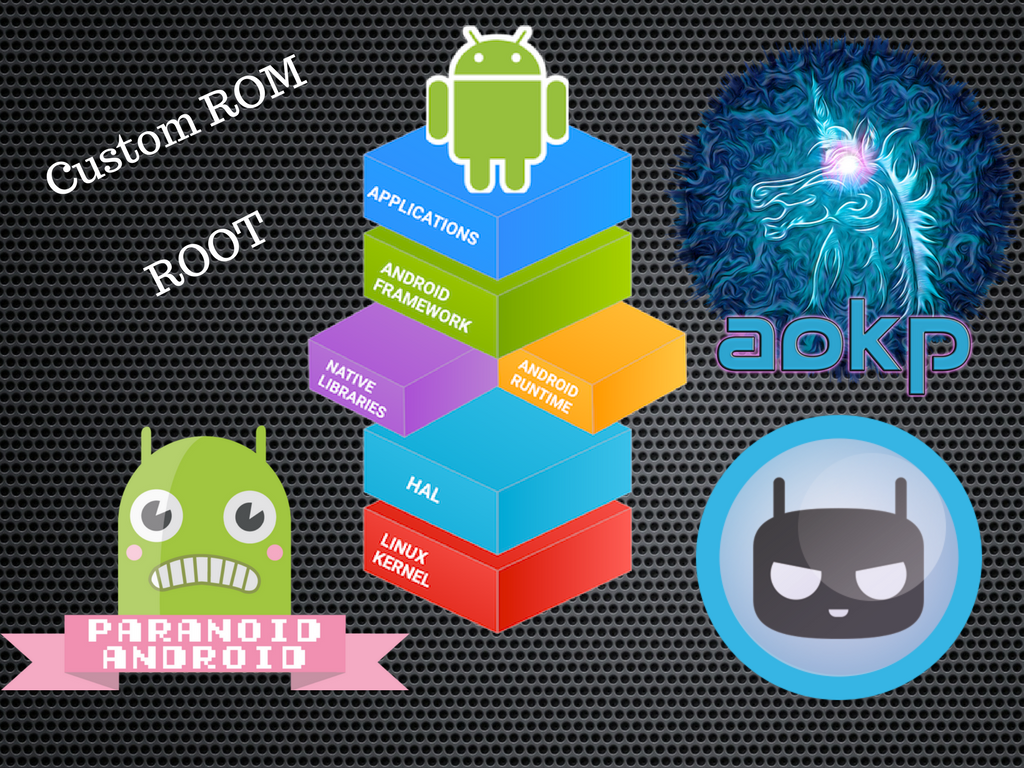In any field, there emerges out certain terms that belong specifically to that field. In a similar way, there are certain terms that are deliberately used in the Android world only.
Today, almost everyone has an Android or iOS device. Whenever people come across any problem about their device, they get to know some foreign words like rooting, unlocking the SIM, custom recovery, custom ROM, and others.
In this article, you will get to know more about these terms and their usage with respect to your case.
What is Rooting?
In general, no Android device comes rooted. If you’ve just bought a new device, it is more likely a non-rooted device. It means that you can’t access its root. There is a reason behind this as smartphone manufacturers don’t want to permit users to access that area of their device. If managed in wrong way, it could do severe damage to the hardware and software of the device.
However, for some people, rooting their device means opening a Pandora box. This is whyyou need to go with lots of caution while rooting your devices which means taking the access.
There could be different rooting procedures for different devices. Some devices get rooted easily while others present stiff challenges before rooting. You can browse internet and check the rooting procedure for your device.
After you root your device, changes don’t become evident just after. The game begins when you choose to do things after rooting. You can get apps that require root access, flash custom ROMs, twist certain aspects of your phone, and many more.
What are Custom ROMs?
In the world of Android, ROM refers to the software that runs the device. Just because of this, a particular brand of smartphone behaves in a distinctive way.
A custom ROM, means a ROM that was prepared not by the manufacturer, but by another party. That party could be just a programmer with experience in the related field and is crazy for making ROMs — other times it’s a company.
After rooting your device, flashing the ROM is another step. Here the term ‘flash’ means load or install. In other words, flashing a ROM means you choose to install new software on your device by deleting the old ROM.
Other commonly used terms in regard to custom ROMs include:
AOKP – It means Android Open Kang Project, an open-source ROM that you might see people make variations of it that have minor changes and report they were based on AOKP.
CM – It refers to CyanogenMod. Once a small ROM, today it has been evolved into a full-fledged software company. CyanogenMod even came preloaded on the original OnePlus One. They have agreat theme engine with myriads of free themes.
AOSP – It is actually a version of Android by Google. In common language, it is known as stock or stock Android. You might come to know that certain ROMs are “AOSP-based” or “based on stock Android”, which just means they obtained the AOSP code and changed it to their preference.
Paranoid Android – A simpler version of ROM that is easy to flash and has features appealing aesthetics.