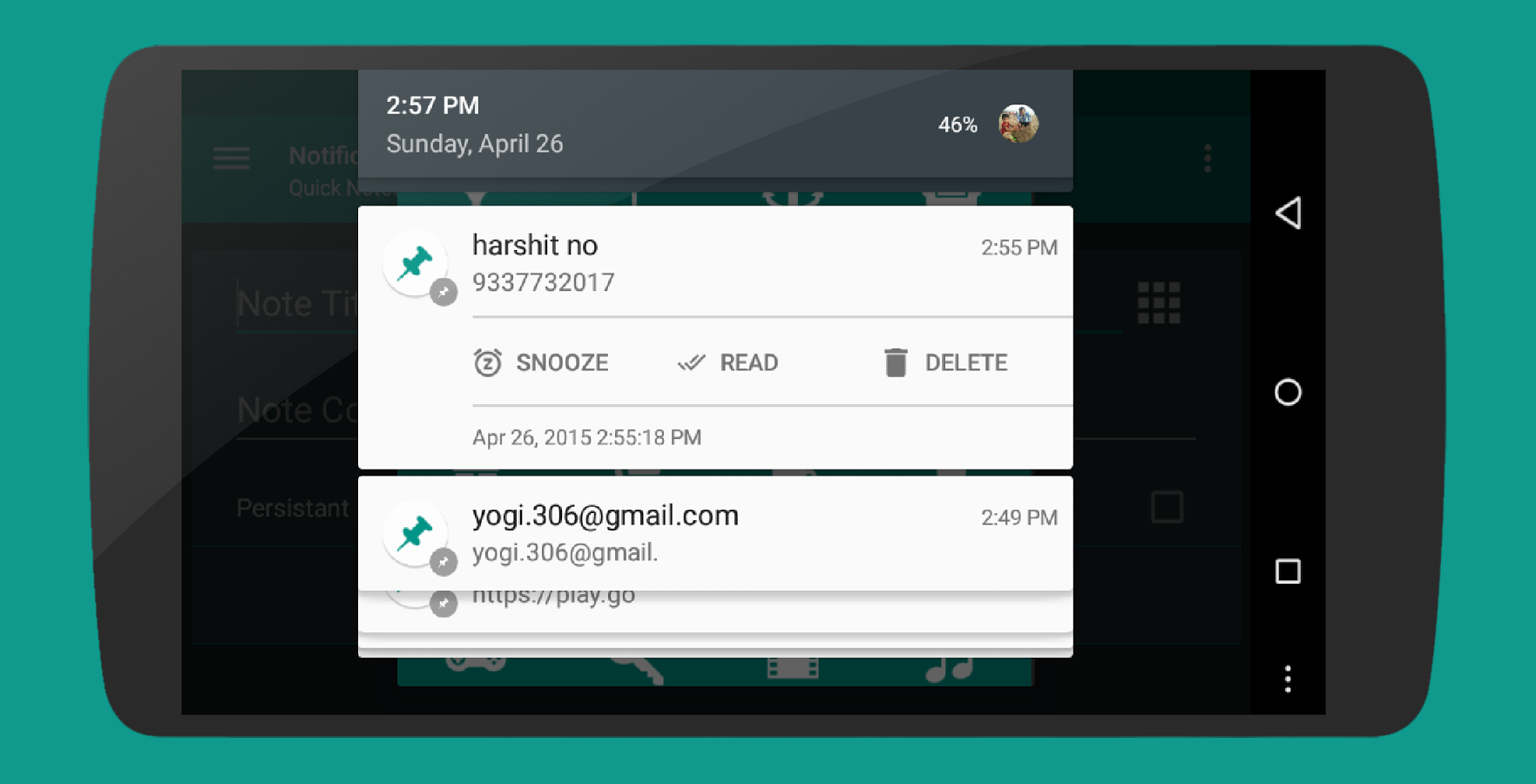Everybody wants to stay organized and getting things on time is a key factor to that. No matter how sharp your memory is—there is a good chance of skipping a task. There are many points of distraction to affect your daily routine and here comes the requirement for reminders. Android has many apps for setting reminders apart from in-built reminder option. Here, we are bringing some of the best available reminder apps for Android platform.
# 1 ACalendar

ACalendar offers a wide range of options users can play around with and adjust according to what suits them best. There is a lot of fun and innovative features that should please even very experienced calendar users, such as the QR code option and the moon phase calendar. Once you start up the app you will see an overview of the current week that’s split up into eight fields. Long press on the month overview and a dialogue window pops up via which you can jump on any given day. It’s a free version costs $4.49 and offers some more features than the free version.
# 2 Any.do to-do List

Any. Do shares many of its features with the rivals reviewed here, from syncing your lists across all your devices to sharing features and the ability to set certain tasks as “recurring” if these aren’t one-off duties. If speaking rather than tapping out words is what you like, you’ll appreciate the voice-entry feature, which lets you create a list by talking into your smartphone. If you struggle to maintain time management, there’s also a very useful feature called Any.do Moment, which focuses just on the tasks you’ve set as needing to be done today. As with others, Any.do is free to use with all the features most people will need. It comes with various task customizations, cloud syncing between devices, reminder based on both time and location. The best part is that app is completely free.
# 3 BZ Reminder

It is a very simple app and this is the biggest USP also. You can set reminders and add notes with that. It also offers cloud syncing, Android wear support, recurring tasks. It equips with in-built calendar in it. Though it does not offer very powerful performance and lots of features, but it’s simple UI and quick processing makes it a joy to use. It is also a free app, which makes it even better.
# 4 Evernote

One of the most renowned and powerful notes-taking app is Evernote. Additionally, individual notes can have Reminders attached to them, making every note a to-do. You can make a note about anything, dragging in related documents and more, click the alarm clock icon and set a time to be reminded. That lets you turn anything in Evernote into a to-do, one that’ll send you a notification when it needs to be completed. Evernote is a notes app with a ton of different uses, and it works surprisingly well as a task manager. You can write notes about anything—including things you need to do—and can add checkboxes to lists in notes to make for a more interactive text-based to-do list.