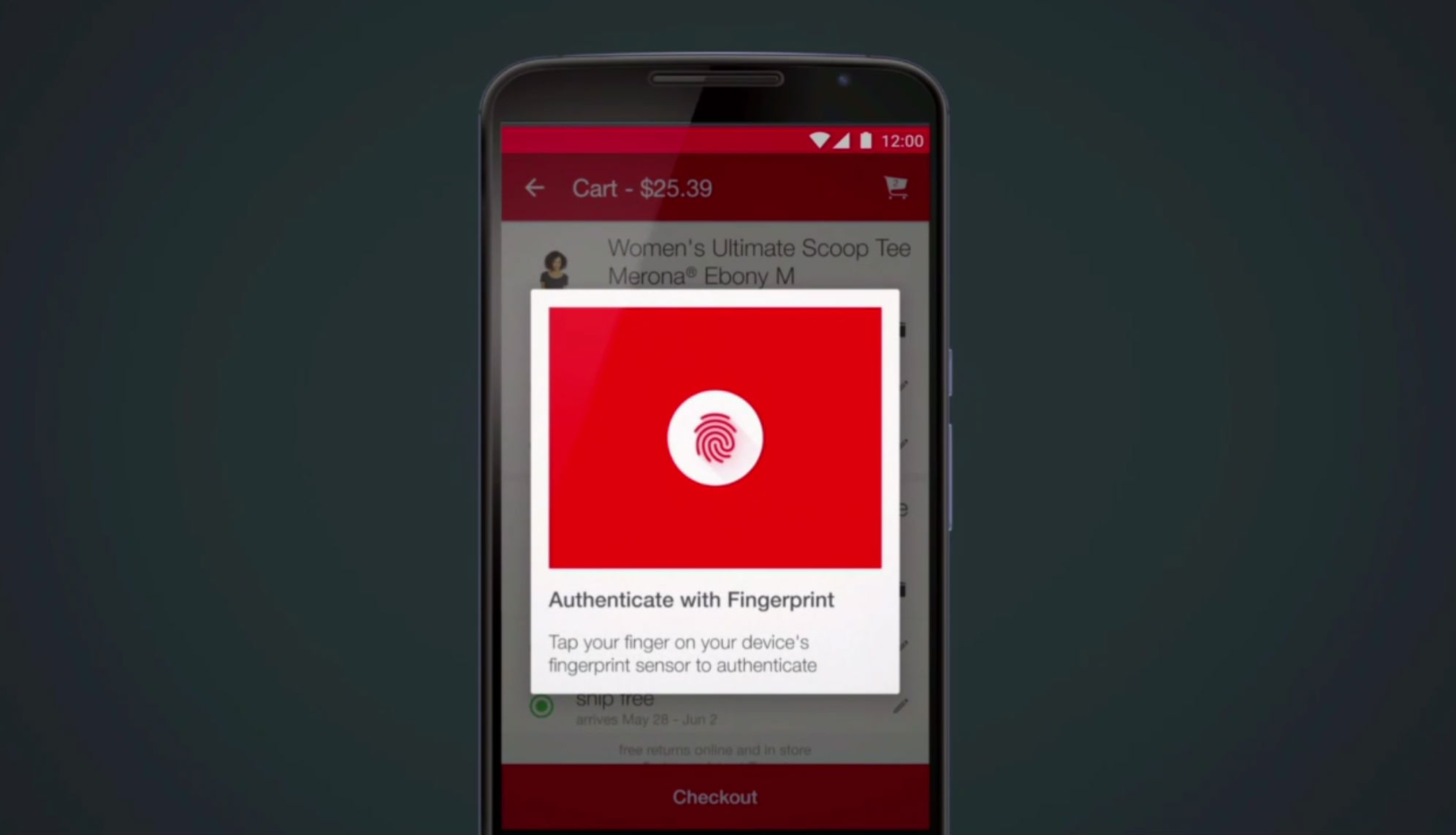Fingerprint scanners are fast becoming an essential feature on Smartphones. Just place your finger on the scanner and with lightning fast speed, your phone will be unlocked. So it makes sense that you’d want to use this level of protection and ease for different things. Many of us have been using app lockers for years now, but it was always a chore to draw a pattern or type a passcode every single time you opened an app.
If your smartphone is equipped with a fingerprint scanner and the phone has an Android 6.0 or above version; apps listed below will be supported. The benefit of these apps is that it can be used the default fingerprint API of Android 6.0. It enhances the security and convenience at the same time. You don’t have to provide your fingerprint to the app and also don’t need to scan your finger every time you install a new app. Every time you use, the app will use the fingerprint already stored on the phone.
# 1 App lock
This app adds to additional security to phone as even after unlocking your phone selected apps will remain unlock. You have an extra layer of security to protect your data and apps. App Lock by Keep Safe makes this really easy. When you launch the app, toggle the fingerprint option from the bottom, and as a fallback, select a pattern or a passcode. You’ll need to enable usage access for the app to work. Once you’re in, enable App Lock for the apps you want.
# 2 Dactyl-Fingerprint Camera
Dactyl stands for finger in Greek language and as the name suggests, it enables you to use your fingerprint sensor as a shutter button in different camera apps. To utilize its feature, you have to enable accessibility access for the app you want to sync with Dactyl. One thing is important that this works perfectly with devices which having fingerprint sensors on the backside in comparison to devices with a fingerprint scanner on the front.
# 3 Fingerprint Quick Actions
This app allows you to swipe down on the fingerprint scanner to reveal the notification panel. A feature that is currently available only in Google Pixel. Fingerprint Quick Action brings that feature to any device having a fingerprint scanner. The app uses accessibility features, so you’ll need to enable that first. Then you’ll be able to define actions for a single tap, fast swipe, and double tap. When it comes to performing tasks, you can toggle the notification panel, put the phone to sleep, launch any application and more.
# 4 Focus Gallery
If you want to protect your photos but don’t like App Lock, focus Gallery is the right option for you. It is fast, simple, and loaded with lots of features. The app is free but fingerprint security feature is available with premium version only which costs $2.99. With premium version, you also have vault feature which gives an extra layer of security to media files added to the vault.
Some other app like Keep Safe provides the fingerprint lock feature for free but it is just a photo vault and not a full-featured gallery with a hidden vault like Focus.