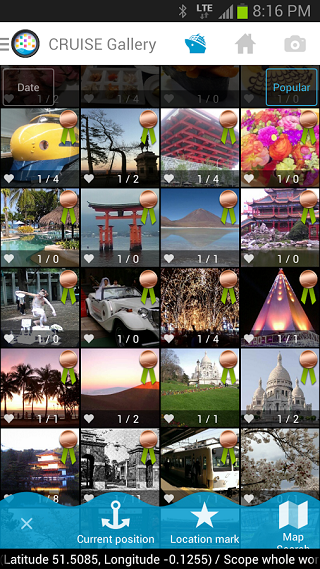An application that enchants us has just been published for the Android devices, is called CRUISE, and allows us to sail anywhere in the world through photos.
We can choose any part of the world that has been visited and photographed by others and have them distributed the photos.
This application permits us too to share our views and thoughts with people from other parts of the world by sharing photos that we have done.
Characteristics that define the CRUISE application is narrowing down the photos you want to view, you can move freely anywhere in the world and see different scenes, cosmopolitan captured through photographs there, you can go back into the past and enjoy every season in the same area.
You can see nature, people, buildings, food, culture, fashion and more.
There are many places to discover, with the help of CRUISE you can view photos and right after you can decide where to travel to next holiday.
Another is the function on the screen of the photo viewed, or to mark your favorite photos that you can distribute to others via social networking service, also the popular photos among users can be downloaded.
You can share photos of your city, the places where you have traveled, the events you attended or your favorite landscape, and also you can display the map in a particular place where you will see various photos taken by different people.
Saying the whole world how you felt visiting a certain place, can make others live for a moment what you lived, conveying your emotions.
CRUISE is the new way of sharing photos, which will perform an album of world we live in by people everywhere, in order to enjoy everything around us, in this way the culture, events, life in general will be recorded.
CRUISE application is free and can be downloaded on your Android device from Google Play Store.
Your device must run Android 4.0 or newer.
Feel free to share your opinion with us after you get the app, below in the comment section.