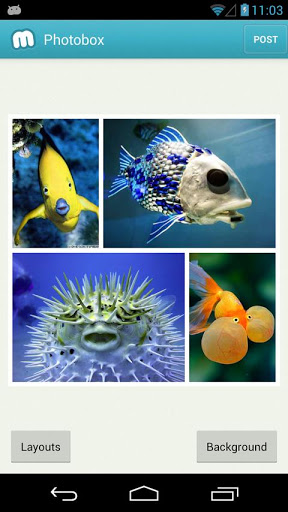Muzy is a free application that is available for all Android users who want to make their own collages, photos and more directly on Muzy. At this moment, the Muzy app is used over 20 million of users around the world who can share with this all-in-one application their work with all friends from different social networks, Facebook, Instagram or they can save their own creativity side locally.
Muzy is intuitive and easy to use, with its features the users can easily edit the images and apply different collages from the locally or the web. In additional Muzzy brings the possibility to edit, crop and apply different distinct effects or custom-frame to the final work.
The main features that Muzy comes :
- The possibility to collage photos from everywhere you want, from your camera roll, Internet, Facebook, images stored locally and more. You can add different effects text and different background for your creation.
- The option to instantly share to Facebook, twitter, Instagram, SMS, mails, and others.
- It is an application totally free and easy to use, it has a user friendly interface.
- With Muzzy for android you can use and combine in the same time your favorite editing tools for photos, as collages, text messages and other.
- Also, you can use frames for your images with a dozen of layouts.
- You can add especially effects to any images where you can apply one of the sepia, black and white, vintage effects.
- You can write your favorite status over the photos using the custom fonts.
- Muzy has unlimited uploads and storage possibility.
- Also, you can add your friends on Muzy network and after that you can see which images add and what they post to Muzy.
You can download the latest Muzy version for Android from Google Play Store from here, or you can download the APK version follow the below link:
Download the Muzy apk app for Android from here
The installation for Muzy apk version is accessible:
- First, download the apk file on your PC or directly on your Android device.
- After you download the apk version on your PC, connect your Android device to the PC using the USB cable.
- Move the apk file to your android’s memory store.
- After you have copied the Muzy apk file on your device, use a file manager app like ASTRO File Manager, and browse the apk file that you have copied above.
- Check the apk file, and after that tap on it to install the same, accept the terms and condition and wait until the process is done.
That’s all you need to do in order to install the Muzy apk version in your Android device. For more information you can visit the developer web site from here.
Please, share with us in our comment section your impresion about the Muzy app.