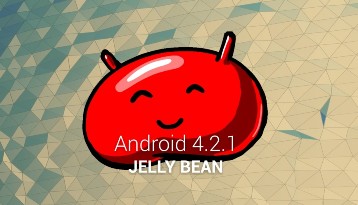ASUS has already pushed its official Android 4.2.1 Jelly Bean update for Asus Transformer Infinity device through OTA. But many users haven’t received this. If you are one of them, don’t worry. We have brought to you a tutorial that will guide you to install this update.
The new firmware Jelly Bean 4.2.1 comes with a lot of new features as multi profiles, New camera application, lookscreen widgets, Miracast wireless features, parental lock application and support, new options for voice search and a new interface for the keyboard. Apart from this you can also enjoy, a new collection of wallpapers that are included with this latest update.
Pre-requisites and Guidelines:
- All these instructions listed here and the present tutorial can be used and is compatible only with the ASUS Transformer Pad Infinity model no TF700T device. Don’t use this tutorial with any other similar devices. This will damage it.
- Your device needs to be on official stock Android 4.1 JB firmware with the 10.4.4.25 build version. If this condition isn’t respected, this latest update won’t work.
- This guide is only for educational and instructional purposes. So don’t blame us or hold us liable if something goes wrong, when you try to install the latest firmware. You need to make sure that you know what you’re doing, and you have enough experience with the Android OS.
- Install all the proper drivers for the ASUS Transformer PAD Infinity on your PC that you’ll use to update your device.
- Back-up your critical data that you’ve stored in your device’ internal memory. If something doesn’t work well, and your device doesn’t boot with the new update installed on it, you can restore your data.
- Your Asus Transformer PAD Infinity needs to have the external memory SD card, the device’ internal memory storage won’t be able to be used during the updating process.
- Charge your battery enough so that it doesn’t face a forced shutdown during the updating process.
- Read all steps I have listed here and don’t skip any of them.
How to Install Android 4.2.1 Jelly Bean Official Update for the ASUS Transformer Pad Infinity TF700T – manually update.
- First of all you need to know the ‘SKU’ no for your Asus Transformer Pad Infinity TF700T. To do that you need to navigate at: Settings>About Table>Build Number info. Now tap on Build number info and check if the displayed number begins with WW and after this SKU no, that means it is for WW, if the No begins with the US and SKU that means it is for US and so on. This tutorial works only for US SKU, WW, and TW models.
- Then, you need to download the correct version of update for your ASUS Transformer PAD Infinity device from the below list:
- > WW Update – download link
> US Update – download link
> TW Update – download link - After the file is completely downloaded in your computer, extract its content and you’ll obtain another .zip archive file. Now let it like this without extracting this obtained archive.
- Now, connect your tablet to the PC using the USB cable
- Move the new .zip file that you’ve extracted on your device’ MicroSD external memory storage.
- Disconnect the Android device from computer by removing the USB cable.
- Power off the ASUS tablet.
- Now, press and keep holding the Volume Down and Power buttons simultaneously and release them when a text is displayed on the screen. Now press Volume UP.
- Now, on the tablet’s screen you should see the Android logo and a progress bar installation level increasing. That means the updates are in progress. Wait until the update is completely installed and your tablet will reboot automatically.
- Now wait until your ASUS Transformer PAD Infinity will boot the first time on new Android 4.1.2 Jelly Bean update.
That’s all! Now you know how to complete updating your tablet ASUS Transformer PAD Infinity with the latest official Android 4.1.2 Jelly Bean firmware.
Congratulation! You have successfully updated your tablet, now you should verify if the new Android 4.1.2 version has been installed on your device. To do that you need to go to the Settings>About and there you should try to see the firmware version that you’re running on your ASUS Transformer Infinity PAD.
Please, use our comment section for any other supplementary questions or if you need more details about this procedure.