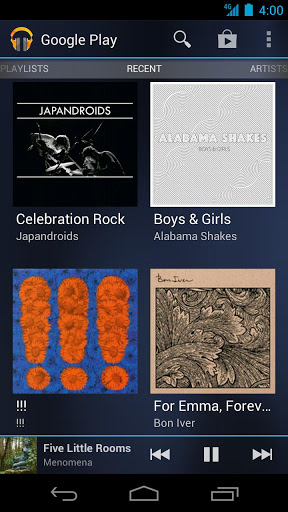If you love listen new music directly on your Android device, and then you probably know that Google Play app is a perfect solution enjoys music instantly anywhere.
Good news come from Google, it has just made available this app for other 7 countries to increase its music community and maybe very sun you’ll be a part of this community, you can wait to be integrated in the next Google Play update to be able to download the application from Google Play, or if you don’t want to wait this you can download from our post the Google Play app apk version right from the end of this article.
You need to know that no more time ago, Google has been released an update which comes to modify the design’s for the Google Play Store app. This application has a user friendly interface, and now it is easier to use the same. Also, now is the turn for Google Play Music to receive a new update in 7 new countries as New Zealand, Luxembourg, Portugal, Australian, Austrian, and Irish. The main benefits that this application comes are that you can listen online or offline more than 20,000 songs.
If you’re a lucky citizen of one of the countries, then the Google Play Music service is available then you can benefit of all its features and advantages. If no, you can wait until Google will integrate your country in the countries that this application is available or you can download the APK file from our article.
Download Google Play Music APK follow this link.
How to install and use the Google Play Music apk app:
- Download the Google Play Music apk file from the above link, save this file on your PC. Or you can download directly on your smartphone the apk file.
- Connect your smartphone to your computer using its USB cord.
- Move the apk file on your Android device.
- Now, use the file manager as Astro file manager and search the transferred file and tap on it to install the same, accept the terms and conditions and wait until the installation is done.
- The Music Play application is compatible with the Android devices 2.2 and up with OpenGL2.0 supported on your Android device.
- If you want to know the device’s version of Android OS, you should go on Settings > About Phone or device and from there you can see the version of the Android OS that is running on your device.
- When opening the Google Play Music app you can view from the main interface your library of music, this library can be viewed in several mods.
- Open the Google Play Music app by touch the short icon that is on the Home screen, or find in the apps area and from there you can open it.
- Now, select your account that you’ll use to access the online music library that you’ll access from the Google Play app interface. If you’re not connecting your account to access the online music library, you can work only with the music files that you’ve stored on your locally device’s memory.
- The Google Play music library can be accessible from any android device that is compatible with the Google Play application, and if you’ve disable the auto-sync feature on your device then you’ll need to perform a manually sync or to set up the auto-sync to be enable.
- If you want to change the account that you’ve connected already, you can do this action from the Settings > Google Account menu.
- After you’ve synchronized the online media library, the Google Play Music application searches the online library where you’ve connected, and the locally device’ internal storage memory to load the music files and your playlist. This process can take a few seconds to be complete. When the sync is completed the app will display a carousel view with all your music and a smart organized by album folders.
- Now you can chose, from the left or right cursors, which album do you like. Touch an album to open the same, chose the song and tap on play button.
- You can easily to return to the Library screen from almost all the Google Play Music app with a simple tap on the Google Play Music app icon at the top left of the app bar.
- To refresh the library and to see is up to date; only tap on the Menu button in the Google Play app bar and after that touch Refresh option.
Please let us know in our comment section, if the Google Play Music app APK version is working for your android device.