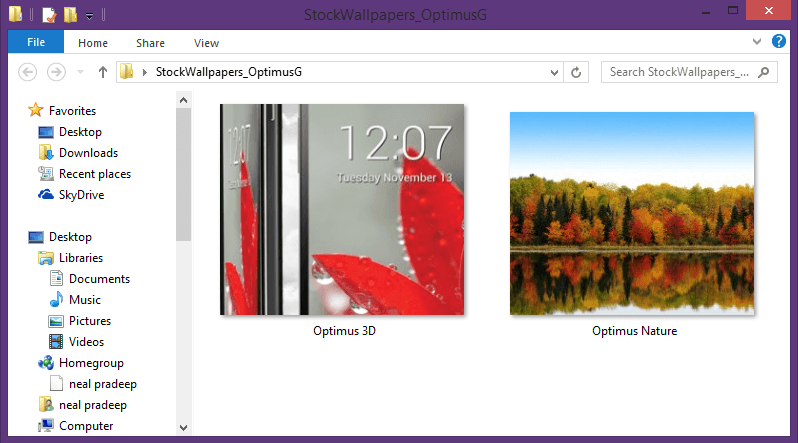Optimus G will be the first Android device which will be coming with Jellybean 4.1.2 firmware. In this article, I will share with you a short tutorial about how you can make sure of the default/stock wallpapers on the position you want to take the stock wallpapers of LG Optimus G on your device based on the Android OS, on this section you will find with this.
For all Android devices which having high display resolutions, Amoled screen, IPS based displays, the default/stock wallpapers become one essential package the benefit is the static wallpapers which are compatible with almost all devices based on the Android, but in the same time, the static wallpapers images reduce battery consumption compared with the battery life time when we’re using the live wallpapers. The XDA member hadiss4418 coming with the two dominant wallpapers, and we want to thank him for this,
Download and set Default / Stock Wallpapers of LG Optimus G-Tutorial
- Download the Stock Wallpapers Package of LG Optimus G to your PC.
- Extract the file on your PC
- Connect your smartphone to the PC with the help of USB cable (use the original USB cable which purchasing it with your smartphone)
- Copy the wallpapers Folder in your smartphone’s internal memory. If your phone already has a folder “Wallpapers”, then you can merge the contents of the folder.
- Disconnect the smartphone from the PC once the folder was copied in your Android smartphone.
- Navigate to the “Wallpapers” folder and choose what wallpapers you want and set the wallpaper as.
Other methods to set the wallpapers is to open the wallpaper folder and after tap on the Menu button to set the wallpaper you like or you can use of ES File Explorer for the same thing.
Now you learn how to Download Lg Optimus G wallpapers and set the wallpapers you want.