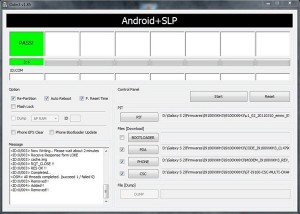Odin is a Windows-based software specially developed for helping you to flash different files such as ROMs, custom kernels or stock firmwares on your Android-based devices. For using the Odin 1.85 software all that you need to do is to download the application, install it on your Windows based PC, open the installed app and connect your smartphone or tablet to the PC by using the USB cable.
Once the device is recognized by the ODIN software, you can start to update or root your device in a easy way, without using an suitable tool such as Odin, the updating process may be very difficult.
Odin is a great tool one click rooting software, is most used and in my opinion the best software to update your smartphone with new ROMs.
As you probably know that, when you have the root privilege on your phone, you can make whatever you like and by using the new Odin 1.85 you can enjoy with its friendly graphic interface, but such any other flashing tool, when you’ll use Odin 1.85 software, you need to be carefully with all new changes on its settings area, because if you make some wrong changes, or you put one click wrong , you can damage your smartphone or tablet.
On the other hand, you must to read carefully a guide for using Odin, and in this way exist tons of guides for every model of smartphone on the market. The Odin software is necessary if you want to root your device or update it with a custom ROM, otherwise if you want to update your smartphone with an stock firmware, in this case you’ll go to use the smartphone marker’s own software to take minimum risks.
When you have the root rights over your device, you can do all that you want on it, because you have full control over all device’s internal system process and files. Moreover with the root privileges, you can install new applications which require root privileges to be installed.
Download the Odin 1.85 form here, extract it by using an suitable file extractor software and install the extracted Odin exe file by double clicking on it.
We strongly recommend to use the ODIN software in order to install latest new firmwares to enjoy of developed new improvements, bug fixes and applications.