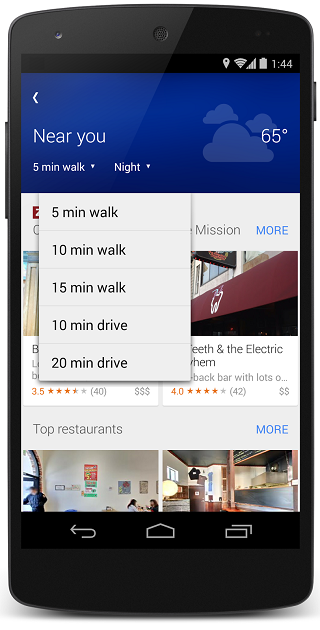Google is adding a new “Explore” button through Google Maps that will give users a way to discover a guide to local activities by location, time and weather. The new Explore button will be seen in the right corner at the bottom of Google Maps, and if you tap on it, a new Explore interface will show up if you are in a place that is prepared to help you explore.
You will see restaurants, events, tourist locations, public transport information and more. The Explore button is giving you the option to choose what you want to see based on how far you want to go walking or driving, you can choose 5, 10 or 15 minute walk or 10, 20 minute drive.
You can also browse around different locations of the map to help you plan your next trip using Explore and see how long it takes for you to get there. Once arrive at the location you want, you can receive even more information related to that place, such as reviews, pricing, transit times and more.
We need to say that for all features to work, you will need to report your location by tapping on the My Location button or the blue dot on the map for you to be able to save a place that you like for later or quickly access more information about your location such as transit schedules or restaurant reviews.
The Google Maps with the new Explore button should be rolling out to all devices this week, but is not requiring a new version of the Google Maps app you just need to be on the newest version, and you should be able to see the Explore button appear in the bottom right corner of your Google Maps interface.