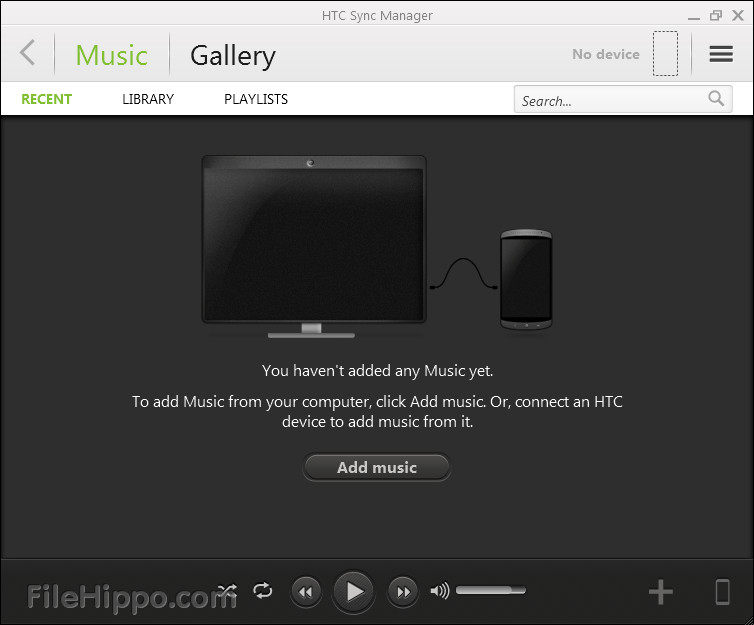Now you can download the HTC Sync v 3.3.17, Htc Sync is a free software which helps the HTC users to synchronize their media files between the PC and the HTC smartphone, others significant advantages are that you can transfer the contacts stored in the HTC memory and your calendar between the Android HTC smartphones and your Desktop PC.
After you downloaded and installed the HTC sync v 3.3.17 you can get a photo manager tool which are integrated many features like the features which allow to customize and organize your images, you can rotate the images to crop, and organize in the specific folders if you have some playlists which you like it in your ITunes or in you windows media player then with HTC sync you can synchronize these playlists with your HTC smartphone.
Each time when your HTC is connected with your computer you can easily setup, synchronize your browser bookmarks, the contacts and your calendar, and powerfully features are that you can you can use the PC to backup your data stored in your HTC smartphone.
Download HTC Sync 3.3.17 version
You can download the HTC Sync latest version if you’ll follow the next instructions listed below:
Downloading and installing HTC Sync app
- The HTC Sync is compatible with Windows 7, Windows Vista, or Windows XP PCs.
- On your PC go to the HTC web address www.htc.com, there click Support.
- Now select your HTC smartphone model. There you’ll see the HTC Sync software and the updates available for your device are displayed under Downloads.
- Now click the Download link for HTC Sync for Brew MP, follow the steps which are displayed and the download of HTC Sync software will start.
- After the HTC Sync download is finished, double-click on HTC Sync software/exe, and when the wizard is displayed, then follow the steps from the wizard window.
- Now you successfully learn how to download and install the HTC Sync app in your PC.
For the recent upgrade for HTC Sync, you can visit the HTC support page, and there you can download and install in your PC the latest version of HTC Sync