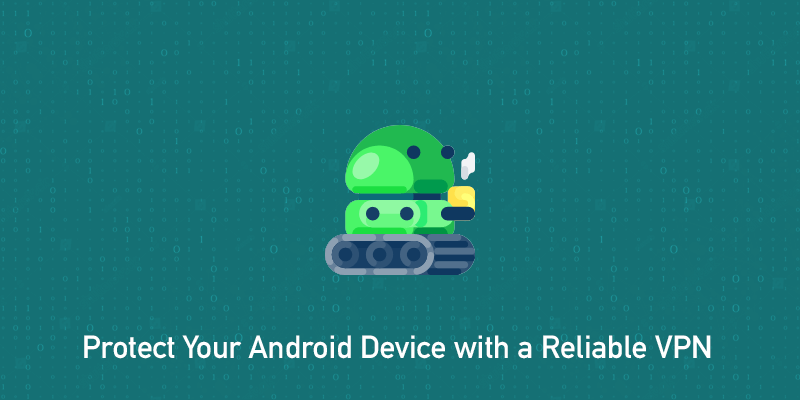Everybody loves the Internet. Everybody is using the Internet. Yet, not everybody is fully aware of what can happen if you use it without the minimum privacy and security requirements that our current reality asks for.
The use of the World Wide Web may be dangerous and threaten not only your online safety but also your physical and intellectual wellbeing. If you browse the web carelessly, you may leak sensitive information about you and your families, such as your location, credit card numbers or social media passwords, that hackers would be happy to take advantage of.
Android devices are especially vulnerable to ISP throttling, hackers’ activity, and direct and personalized online advertising. The latter is a consequence of Internet Service Providers feeding users’ data logs and browsing patterns to third parties that pay considerable chunks of money to access them. They intend to build a profile of each potential customer and create ad messages in concordance with the person’s interest and most frequently visited websites.
While some people may find that kind of publicity acceptable, a growing online community sees it as a privacy breach that they should not tolerate. For that, and for their accessibility powers, Virtual Private Networks are the tools of the moment when it comes to content encryption and location spoofing.
Android: the market’s leading operating system
Android is one of Google’s most precious products. Initially developed as a modified version of the Linux kernel, this operating system was bought by Google in 2005 and launched to the market two years later.
Android is now the most widely used operating system in the world, over Apple’s iOS and MacOS and Microsoft’s Windows. It holds the majority of the market share in some locations.
The Android operating system now powers some of the most recognized smartphone and tablet brands, including Sony Xperia, Alcatel, ZTE, Samsung Galaxy, Google Pixel, Genius, LG, HTC, OnePlus, and Huawei, among many others. You can also find it on TVs, cars, watches, gaming consoles, cameras, and more. The latest version is the Oreo one, which is the 8.1.
Since the Android operating system is a Google-owned product, most of the devices’ default and pre-installed apps are related to the online giant: Google Maps, Google Hangouts, Gmail, YouTube, Google Chrome, Google +, Google Play Store, Google Play Music, Google Play Movies, Google Play Games, and others.
Google is notorious in the Internet world for spying on their customers’ online activity, with the intention of offering a more personalized experience (similar to the situation explained above) to overcome that privacy issue, more users are experimenting with a VPN, or Virtual Private Networks.
VPN: data privacy for the needy
For users looking to protect their content from Google’s privacy-invasive apps and programs, VPNs are excellent. They are online apps with the ability to encrypt customers’ content in such a way that not even Google or any of its products can successfully decipher the connection details and online identity.
VPN apps are designed to reroute the person’s IP address and shared content online by hosting remote servers to handle the user’s data and keep it away from the claws of Internet Service Providers, hackers, online advertisers, and other unwanted third parties.
Virtual Private Networks implement security measures called protocols (such as OpenVPN, L2TP/IPSec, or IKEv2, to name a few) to create virtual tunnels for those mentioned above to pass through, protected from any external agent on the web.
Benefits of implementing an Android VPN
The VPN technology comes in the form of online services, called apps or clients depending on the platform in which you will use them. These apps may be free or paid. The former can’t reliably protect your Android device because they may hold dangerous ads and they don’t implement robust encryption.
There are Paid VPNs, which are generally more trustworthy when it comes to protecting your Android devices. Most of them have native apps for the operating system, they don’t have data caps, and they have strong encryption and clearer privacy policies. The majority of custom VPN companies don’t log their customers’ online activity.
The most obvious benefit of Virtual Private Networks is privacy. It’s in its name: by hiding the users’ IP address, which is the way they can be tracked online, VPNs can offer customers anonymous browsing with no traffic snoopers.
VPNs can also enhance your online security. By hiding your content and IP number, you can use the web in peace, away from cybercriminals, crypto miners, malware developers, Man in the middle attacks, ransomware offenses, and other threats.
VPN apps can also help you unblock and access a myriad of international sites and streaming channels that are geo-restricted. Virtual Private Networks not only hide your IP address but are also in a position to lend you a temporary one from the country of your selection, provided it is included in the company’s server list.
You have diferent optionsto have a VPN service.
Firstly, choose from here a VPN brand with an Android app or one that is compatible with the operating system or to install the surfShark VPN app.
SurfShark: a VPN app custom-made for Android devices
The market offers several options for security and privacy. The VPN industry is large enough that there is always an option that meets most of the users’ requirements. However, the best VPN for Android devices may be SurfShark.
SurfShark has an app specially made for Android devices. It has a user-friendly interface and is relatively straightforward to install and use. It can be found on SurfShark’s Android download page and also on Google Play Store. Its performance is smooth.
SurfShark offers some of the best speeds in the business, and the fact that users can connect an unlimited number of devices at the same time is very convenient. In total, SurfShark has 100 servers in 14 countries around the world, enough to make your Android the perfect setting for unblocking international content.
How to protect your Android device with a VPN
- Choose a VPN brand with an Android app or one that is compatible with the operating system.
- Go to that VPN’s website.
- Register for the VPN service, providing personal information (name, email, location, etc.,) as well as a payment method.
- Download and install the VPN app for Android in your device.
- Run the VPN app in your Android device.
- Sign in to your recently created account.
- Connect to a virtual VPN server.
- Done! You have protected your Android device with a VPN’s encryption.
In conclusion, the Internet itself has been evolving and is now the home of very dangerous cybercriminals that pounce on naïve users’ vulnerabilities. If you want to avoid unwanted scenarios involving identity thefts, data leakage, stolen credit card numbers or ransomware attacks, hire the service of SurfShark and protect your Android devices with a reliable VPN.