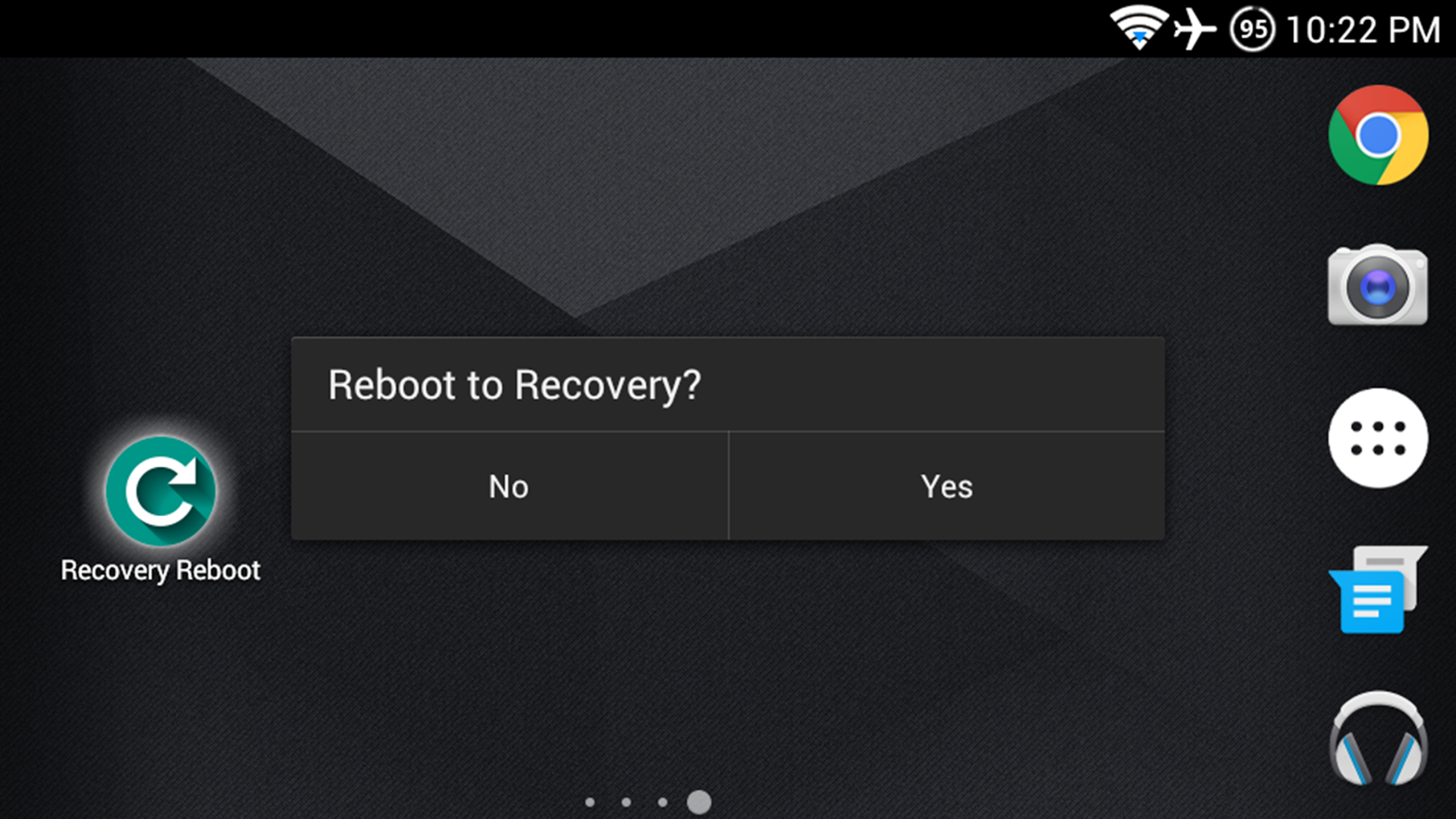For an Android user, there could be several reasons behind the decision to root his or her Android phone. You can unravel hidden features and choose to install unsupported apps and do a lot of things right on your device. But at the same time it’s a bitter truth that rooting your phone also accompanies some risks. One most commonly found situation after rooting is unsuccessful attempt to start the device.
If you’ve encountered any such problem and searching for feasible solution, this post is meant for you. Let’s see how you can overcome this situation.
- Fully charge your device – This is extremely necessary. If you choose to root you phone in low battery level, the rooting process is most likely to be interrupted, and then comes the “bricking” problem. Replace your phone battery and charge it fully. However, if you phone screen is on and you just can’t get it boot to the home screen, move to the next tip.
- Boot in recovery mode and get files back – The procedure of getting into recovery mode varies from device to device. In most typical cases, it involves holding “Volume Up + Home + Power” simultaneously.
- When you’re in, move to wipe cache partition” and select it. After doing this reboot the device by selecting “reboot system now” option. If this doesn’t work, repeat the given step and again choose “wipe data/factory reset”.
However, if you’re using Samsung Galaxy S/Note/Tab, it is suggested to get back the contents of the phone first. This can be done through Android Data Recovery. You can connect the device to PC and executive this program. At the same time, you’ll be allowed to boot into recovery mode.
Just be patient for the outcome and it may take time. In a while, you will be able to get back the files back to the PC.
- Flash Custom ROM – if you have a former workable ROM zip-file on your phone, you can reboot your phone after flashing the working Custom ROM. But make sure you have the backup of your Android device prior doing this.
- If above mentioned steps fail to get anything substantial, you should make no delay and visit a local repair shop and seek expert’s assistance.