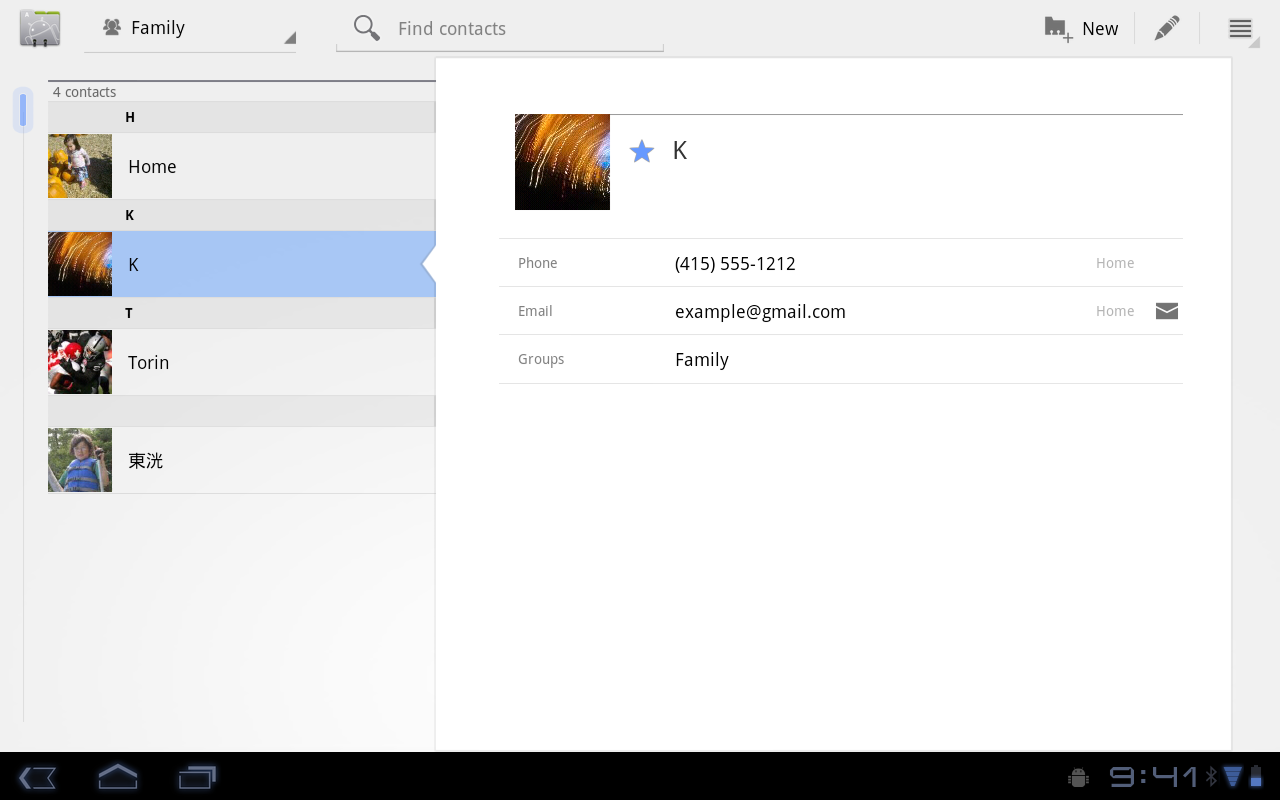When it comes to choosing the best smartphones, there are primarily two options – Android and iOS. Both have their own pros and cons and it’s all up to the preference of the user which one he decides to use. And switching between Android and iOS is not a big job as one can simply take the SIM card out from one device and enter it in the new phone. And it is the advanced technology of these smartphones that makes it truly feasible for people to access the contacts of their old phones in the newer one.
However, if you’ve plans to migrate from Android to iOS and want to transfer the contacts to the new phone, below are some feasible ways to do so.
Using Gmail
As Android phones are based on Google, you must be having a Gmail account in your old phone. And using it, you can easily sync all your contacts to it. Just go to Settings -> Accounts -> Google -> Sync Contacts. This will sync all your contacts to your Gmail account registered on your device.
When this is done, go to your iPhone menu and navigate to Settings -> Mail, Contacts and Calendars -> Add Account. Choose Google and sign-in using your Gmail account. Please remember to enable ‘Contacts’ in the settings before you start syncing.
Transfer contacts using built-in Contacts app
Launch your built-in Contacts app on your Android smartphone and choose Import/Export in the more section. Using the app, you can export all your contacts to a VCF file. You can use the same file to import the contacts on your iPhone.
Use Move to iOS app
Move to iOS is Apple’s own app which makes it extremely easy to import contacts from an Android phone. This app can easily be downloaded from the Google Play Store and tends to work only with iPhones that are completely new. So, if you have an older iPhone, you may need to reset the phone before using Move to iOS app.
During the iPhone setup, a window named ‘Apps and Data’ appears. Here you need to tap ‘Move Data from Android’. Agree to Terms & Conditions and you will get 10-digit code which has to be entered on the old Android phone from which you wish to import the contacts. After syncing both the devices, you can choose contacts that you wish to transfer.
Using Third Party Apps
There are loads of third party apps available in the store that can be used to transfer contacts from Android to iOS. While choosing any such app, make sure you get an app which is compatible for both iOS and Android.