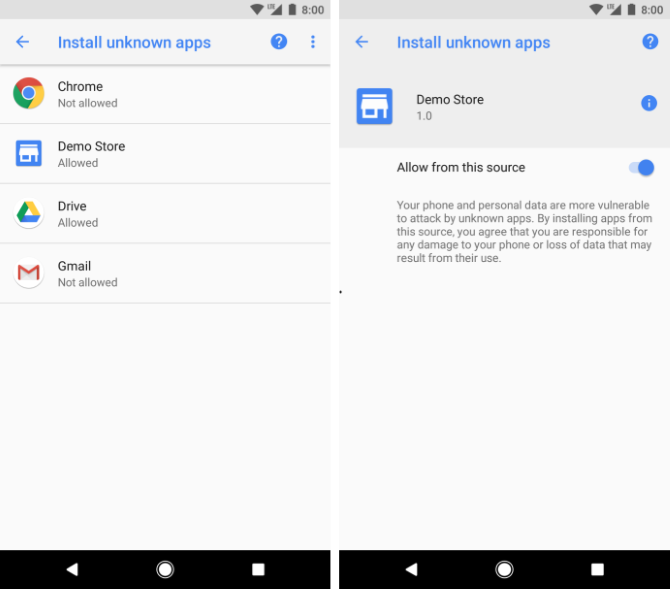Sideloading is an important and interesting feature that allows Android users to enjoy all types of apps which are not even present in the Google Play Store because they are unfit, but you can still enjoy them without any restriction.
It is to be noted that Android always puts a default restriction on installing apps, which did not come from first party app store. Apps in the Google Play or a manufacturer’s store like Samsung Apps are considered more trustworthy while apps downloaded from marketplaces are not. Though the setting is easily disabled, this is the first line of defense against malware embedded in them.
Though allowing unfit apps can be dangerous for the health and security of your smartphone. Even downloading from reputable sources is no guarantee of security since unknown malware can exploit the weaknesses of your smartphone and take out critical data.
This is where Android Oreo is a big change because they come at a great change about why they work, Oreo allows you to toggle this option for individual apps. Android Oreo is a smarter system with a new runtime permission which means you will need to approve when you install an app) called Install Unknown apps.
This is a big advancement as you can often sideload apps by searching them on PC and can even putting them in Dropbox, which also allows you install them, but your phone will block any other app doing so,
In order to consider this option, open your phone’s Settings app, choose Apps & Notifications, then open the Advanced header. Now tap Special app access for opening the menu of important permissions that you can give apps. After that just Allow from the source slider. Now you can install apps from trusted sources without compromising your device. It’s a win-win solution — a great victory for both user convenience and security.
How to Sideload Any File onto Your Android Phone or Tablet
Android apps are APK files ending in “.apk”, this is similar to installable files on Windows or EXE files ending in “.exe”. To get started, search for an APK.
APKMirror possess all free apps on the Play Store, paid apps are not found as that is tantamount of piracy which would be illegal. It is bad not just for developers and the community, but it exposes you the possibility of viruses or malware.