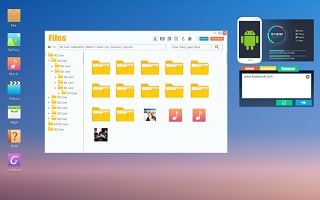You want an application with which you can transfer files from your phone to your PC (photos, videos, documents, applications, etc.) without cables at high speed using just the wireless network? Web PC Suite – File Transfer is a free application for Android that don’t require much space having a size of only 1.7 M.
The Web PC Suite – File Transfer app is not only small but fast, user-friendly, clean and also very useful. As its name suggests the application allow you to transfer content like music, video, apps or documents from your Android-based device to your PC and have full access to your phone on the web.
To connect your Android device on the web you just need to enter on your computer the web address from the app and you have two options: Direct Connect or Scan QR Code to connect under Wi-Fi network, once you open the app you will be instructed to choose one way to connect.
You will see that your files are classified in Gallery, Music, Video and Apps in the left side, and from inside each one you have a wide range of operations available for your files such as browse, copy, rename, create new, cut, move, rename, delete, search, refresh and more.
In the right side of the web page, you will see your device storage and also some useful widgets such as for example to upload files from your PC to the phone or enter a web address to open it on your phone.
Web PC Suite – File Transfer app supports all main stream browsers like Chrome, Firefox, IE, Opera, or Safari.
Note that, the Android device and the PC need to be on the same Wi-Fi connection.
The application is developed by GeekSoft a leading mobile app developer, publisher and service provider. For more information and download go to Google Play Store, also, if you have suggestions do not hesitate to contact the developers team.
The Web PC Suite – File Transfer app requires Android 2.2 and up.